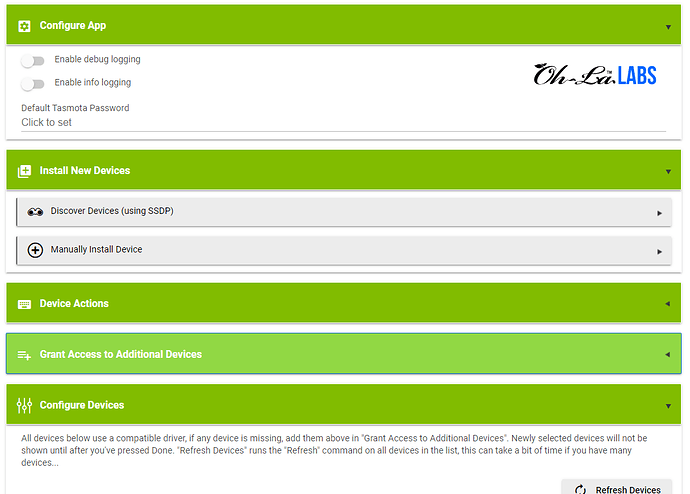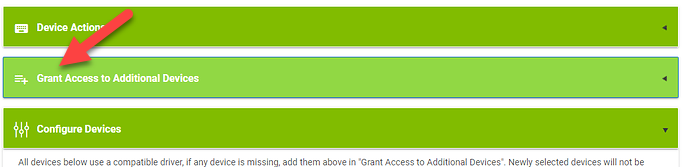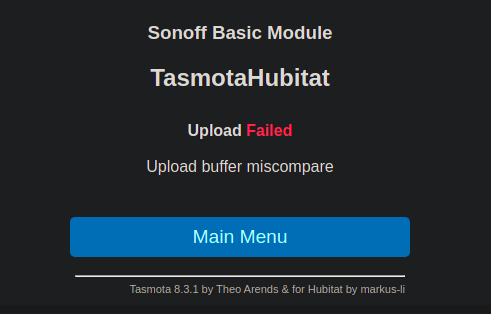WARNING: Flashing your device with a 3rd party firmware MAY cause your device to not boot again. To fix this you MAY have to flash through TTL. Don’t be in a rush!
What’s New?
Support for Tasmota v8.5.1 and updates in the custom Tasmota firmware to be even closer to the original firmware. Http Hooks is now the name of the feature needed for integrating with this App and Driver.
Which Devices Work?
Most devices that can run Tasmota work. Some may still need some special care, but most work as long as the template is correct. Read the docs for further information.
My Zigbee Drivers
For those looking for my Zigbee drivers, they can be found here:
- My Generic Zigbee Drivers, see this thread .
- My Sonoff Zigbee Sensor Drivers, see this thread .
- My Xiaomi / Aqara Drivers, see this thread.
Documentation
For full documentation, visit the WIKI !
If you already have Tasmota flashed on your devices, go to this part of the Wiki for installing T4HE .
Don’t forget the CHILD drivers!
Firmware
The latest firmware is available here .
Drivers
Read the Wiki for details . The drivers can be installed using HPM or downloaded from here . Beta drivers can be found here .
Support
Read the documentation , if there are issues, post in THIS thread.
Why This Driver?
There’s a lot of confusion on which Tasmota driver to use with HE, for some reason there are those that have an issue with using a modified version of Tasmota. The only change in my Tasmota firmware is adding a way to push data to HE without using Polling (known to be a bad idea with HE and is NOT real-time) or Rules in Tasmota (doesn’t run as fast as C++ code and is MUCH slower than this firmware). Even the version using Rules is using polling for certain things. There’s also routes using MQTT+Node-RED (or MQTT+something else), this is an advanced solution that is meant for those that truly want maximum flexibility with the trade-off of more work and the need to understand more types of technologies.
My combination of firmware+driver doesn’t use polling and is as optimized as can be.
With this said, if you’re new to using Tasmota, use this driver. If you for some reason don’t want to use a non-original release of Tasmota, understand the limitations of other solutions and live with those.
NO functionality is removed from Tasmota in this custom firmware, nor is this adding a measurable overhead. The code added basically takes the MQTT JSON data and sends it over http to HE. That is all.
Thank You
A big THANK YOU to all the Beta testers and an even bigger thank you to those that wrote the documentation: @garyjmilne, @sebastien and @jchurch.