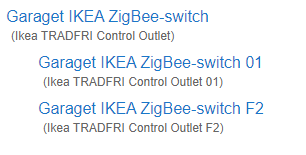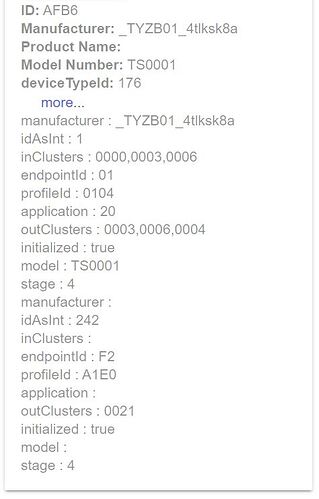NOTE: These are NOT the Official Hubitat Generic Zigbee drivers, these are my take on how to do Generic Zigbee devices, they all include a Presence feature many people have liked. More device types will be added when inspiration strikes and time permits.
Supported Devices
- Generic Zigbee Device Toolbox (can generate fingerprints, remove child devices, clean the Data, Preferences and State Variables sections of the device.) - Import URL
- Generic Zigbee Repeater (works with IKEA Trådfri Repeater, Xbees and probably any other Zigbee device without other features than pure repeating) - Import URL
- Generic Zigbee Outlet (works with the IKEA Trådfri Outlet and Sonoff Basic ZBR3 and probably any other Zigbee Outlet device using standard clusters) - Import URL
- Generic Zigbee Switch (works with generic Zigbee single- and multi-gang Switch devices using standard clusters) - Import URL
- Generic Zigbee Dimmer (works with generic Zigbee Dimmers devices using standard clusters, only tested with the Nue Dimmer so far) - Import URL
- Tuya Zigbee Valve (works with Tuya Zigbee Valves and probably any other Zigbee Valve devices using standard clusters) - Import URL
My other drivers
For my Sonoff Zigbee Sensor Drivers, see this thread .
For my Xiaomi / Aqara Drivers, see this thread.
For my Tasmota WiFi Device drivers, see this thread .
Which driver should I use?
Probably the one that sounds like it best fits your device type. If it works with an official Generic Zigbee driver on HE or at the very least is known to use STANDARD clusters, it would be possible to make one with my Presence and Recovery mode added. Mention it in the thread and when there is time one might be made.
Installation
Once these drivers leave Beta you can use the Hubitat Package Manager or install manually using the Import URLs above. When changing from another driver to mine, run Initialize.
Pairing
It is perfectly fine to replace the driver of a currently installed device with these drivers, no need to pair them again, in general. There might be some unknown exceptions. Don’t forget to click Initialize!
Post your fingerprints and what device model it belongs to and I’ll add them to the drivers.
Fingerprints
Use one of my Generic Zigbee drivers and click “Get Info”. You can also use my Generic Device Toolbox driver for Zigbee . The Log will display your device fingerprint.
Your mesh
A good and stable mesh is needed for all Zigbee devices. More information regarding that will be posted soon.
Presence
All drivers have the Presence capability, if the device doesn’t report in for over 3 hours it will be set as not present. This makes it easy to see that all devices are online at a glance in a Dashboard, or to monitor any change in Presence using RM or a custom App. It however makes Last Activity an invalid indicator of the device being available since there can be “activity” due to updating the Presence attribute.
Recovery Mode
This mode has been able to get devices that have fallen off to reconnect. There is a warning in the log when it activates for a device. When the device is back another warning message will show that it is disabled again.
This doesn’t always work, it depends on how the device fell off. It at least helps partially. If the device doesn’t come back on its own when in Recovery Mode, try quick-pressing the reset button (do not fully reset and re pair the device). This might nudge the device back. If pressing the reset button works, it works within 30 seconds. On button devices it may be enough to just press any button.
If none of the above works, re pairing without deleting the device is your last option.
Please report your progress in using this, good or bad results are all needed to know how to improve.
Counters
When a device becomes Present after having been Not Present, the restoredCounter is increased by 1. restoredCounter can be reset manually.
For every 3 hours the device is Not Present the notPresentCounter is increased by 1. When Present again, the notPresentCounter is reset to 0.
Errors/Bugs/Feature requests
Post about it in the Support thread and eventually taken care of ![]()
Mesh problems
Post about it somewhere else which seems appropriate. Not in this thread.