Two things to check
-
do not use “remove title” check box. Unless you want no title.
-
disable extensions or use incognito/private window.
If it’s still broken LMK
thanks for hanging and checking out smartly.
Two things to check
do not use “remove title” check box. Unless you want no title.
disable extensions or use incognito/private window.
If it’s still broken LMK
thanks for hanging and checking out smartly.
Thanks for really fast reply! So neither seemed to work… I used incognito on both the dashboard and Smartly windows… any point in trying to disable extensions or try Safari?
doubtful. Is it just a certain type of tile or all tiles you rename?
Working for me on a quick test tile
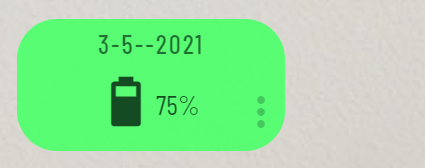
EDIT: also be sure your clicking the ‘update’ button, then waiting a second, and clicking it again to “copy” before pasting (done that)
Well I don’t know exactly what did it but its working now! Maybe I was not copying the code the second time… regardless… WOO HOO! Thank you so much for your help…but yet again!
Hi guys;
First of all, thanks a lot for this effort, really like the tool but I have some dummy questions:
1 - does the tool supports overlap of tiles? I am originally using a "blank"tile to kinda separate the ambients like, “living room”"kitchen"etc etc.
2 - is there a way to change the tile name or only by using the site for full “conversion”? The the problem with that is that I loose many configurations after I pass to the convertions site like some colors of the tiles etc etc.
Once again, awesome job!!!
Thanks for using smartly! The only dumb question is the one you do not ask!
smartly supports overlap of tiles (‘stacked tiles’), but the drag and drop feature does not. Take a look at this post for examples, and how to’s. If you have questions feel free to post specific ones there.
Yes, but this is kinda ‘hacky’
The first part hides the title, and moves it over. The second part adds words “after” the title. However, while ‘hidden’ the title is still there taking up space, so you “new” title will be off center. The “left : -25px;” is there to allow you to move it back, but again semi ‘hacky’. You’ll need to play with the number to make it work, and it might not be 100% for all displays.
CSS Code (replace the tile # with the tile you are targeting.)
#tile-2 .tile-title {
position: relative;
left : -25px;
visibility: hidden;
}
#tile-2 .tile-title:after {
visibility: visible;
content: 'Test title';
}
This is all too well known. We had/have a solution, but it has not been carried forward to 2.0…yet.
@spelcheck another big vote for Pro!! I’ll stop hacking if you give me my Pro back!! ![]()
neither smartly working for the follownig code… trying to check remove title and center but not doing it… when i paste the resulting code back into the syatem it is still unchecked… (these last large 4x3 tile is the one i am trying to change)
worked for me. Make sure you click the button twice after making changes. What is the last tile, hubigraph? #64 right?
it was the copy button not actually copying… i tried it on a different computer and it changes to copied … not doing it on my laptop… thanks… will try a reboot.
Try incognito/private window as well. Known to help some. Not sure which extension disagrees with smartly, but wouldn’t be the first time I saw it. Glad you got it sorted.
weird. nope on reboot the copy button is still not working after reboot to copy the stuff back… running same latest version of chrome on both machines.
Is one a different OS or something? Try clearing cache/browsing history on the offending one?
But is there a way to maintain the customized colors/grid gaps etc etc etc? THe biggest issue I see to alter the names using the webtool for Smartly is that: I loose everything I did 
That’s why I gave you the code (better code below). You can change names without the tool, using CSS code.
Preaching to the choir, I hear yeah. We will get pro back someday  (which allows what you are asking for), but that day is not today I fear
(which allows what you are asking for), but that day is not today I fear 
Right now? Not really, Sorta kinda, but not really.
Only if you set everything in CSS. Here is some of mine incase you want to use it. These set background color and icon colors, so that smartly does not ‘clobber’ them. I’m not sure how to set the grid/rounded corners or other stuff that gets ‘clobbered’, but I find those items are easily fixed with a few clicks.
.tile.garage-control.open {
background-color: rgba(33,100,223,0.9) !important;
}
.tile.blub,
.tile.switch .material-icons{
color:rgba(0,0,0,.65) !important;
}
.tile.switch .tile-title:after {
color:rgba(0,0,0,.65) !important;
}
If you list out what other items you need, I could try to help. I too want Pro back (clobbers my living background gifs, stupid bubbly rounded edges, and other things that urk me), but I understand @spelcheck is supper busy with “more important” items ATM.
UPDATE ON TITLE REPLACMENT
I stole this from @markus on ‘the other site’
.tile-title::after {
visibility: visible;
position: absolute;
text-align: center;
left: inherit;
right: 0;
bottom: 0;
white-space: pre-wrap;
}
#tile-33 .tile-title, #tile-50 .tile-title {
visibility: hidden;
white-space: nowrap !important;
overflow: unset;
}
#tile-33 .tile-title:after {
content: 'Lights - Guest Bath Basin';
}
#tile-50 .tile-title:after {
content: 'Lights - Guest Bath Basin';
}
If you want to set the title of ALL tiles, just hide all like this first:
.tile-title {
visibility: hidden;
white-space: nowrap !important;
overflow: unset;
}
or just multiple:
#tile-33 .tile-title, #tile-50 .tile-title, #tile-16 .tile-title {
visibility: hidden;
white-space: nowrap !important;
overflow: unset;
}
This MAY not be pixel perfect on mobile devices, you could try “left: 0;” instead of “left: inherit;”
Hi all.
I was trying a new style today and was playing around with the date attribute.
Is there no style attributes for this?
I’m wondering if this is the correct support page for smartly. Is this one current or should it be in hubitat forum?
Throw me a bone 
To my understanding this is the ONLY support page for smartly since all mention of smartly in any meaningful way was removed from Hubitat’s community.
Your in the right place. Check here for all things smartly. Let us know if you need any assistance.
Sorry I missed this. Weather is getting too dang nice, so I neglected my PC time.
There is no styling for the “Date” attribute, but that’s a great reason to make some!
What would you like to see done to the “Date” attribute tile? It looks like the month/day/year are separate, so we should me able to adjust thing fairly easily. Let me know your thoughts and I’ll see what can be done.