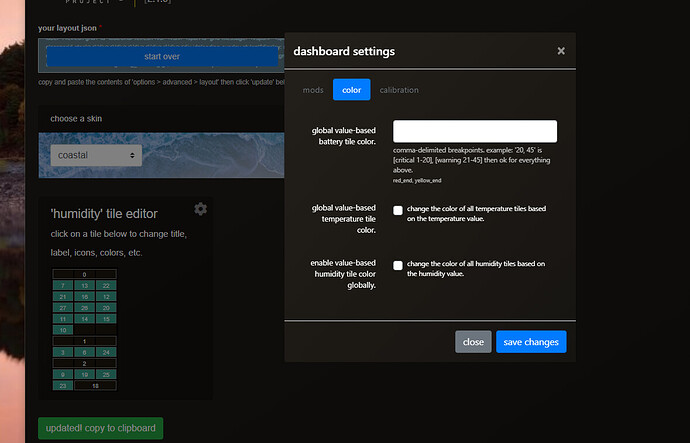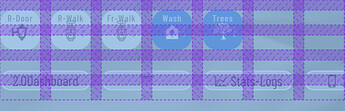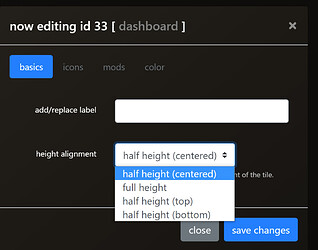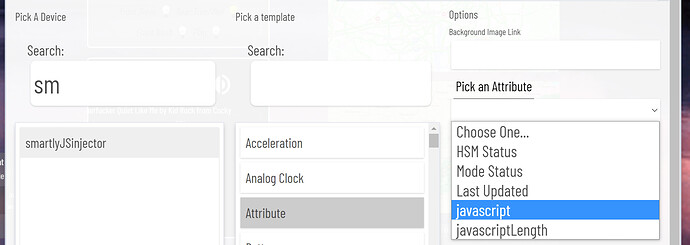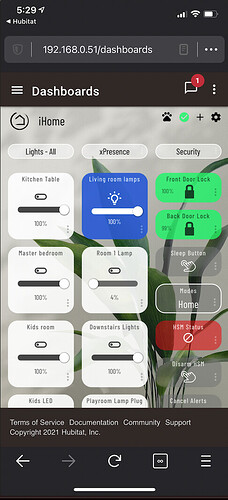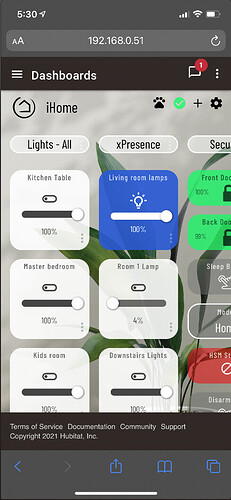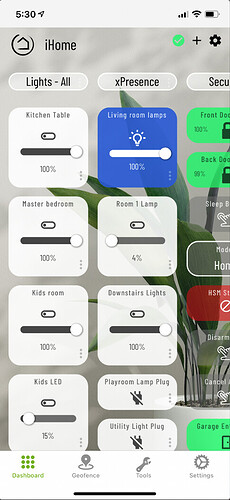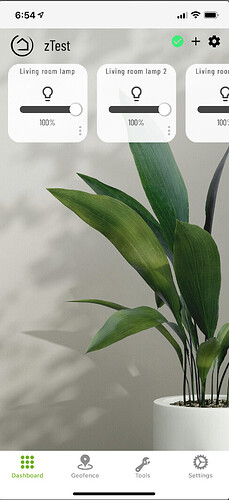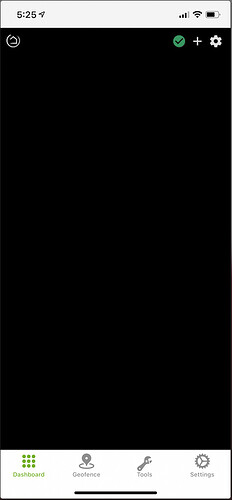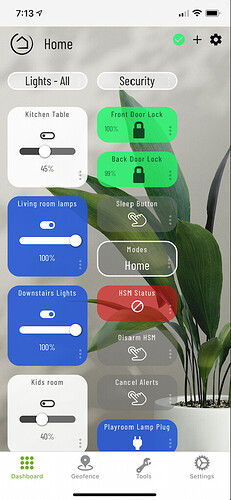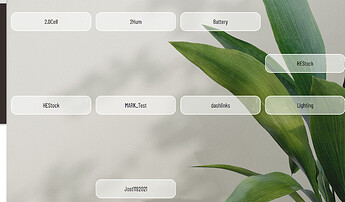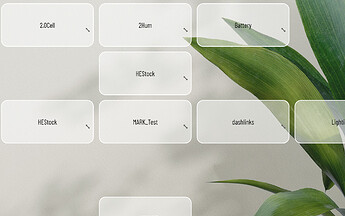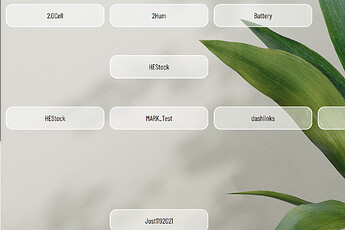they are definately not enabled but i useually use the “ahem” other version of smartly do not loose my formatting.
Do you mean other dashes that haven’t been updated?
I think he means the version that shall not be named… though I don’t remember making a 2.0+ version of it.
Issue with Smartly.
Why are the Dashboard tiles smaller than the other tiles?
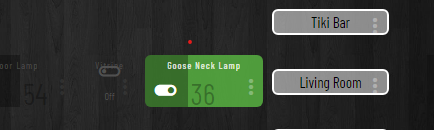
And their alignment is all wrong as well.
Suggestions?
By design. ![]() It’s @spelcheck thing. I kinda like, but I’m partial
It’s @spelcheck thing. I kinda like, but I’m partial
For those that aren’t, there’s a mod for that!
Double click any tile in the smartly editor to see available mods
FYI - you can “stack” and double them up as well ![]() (one likes it on top
(one likes it on top ![]() )
)
ya the workaround for now. is just remove smartly from those dashboards and re-add it when i need to move stuff around.
New 2.2.3+ incompatibility y’all. A smartly feature to convert to “Advanced Grid” is now triggered even if you simply leave the row and column settings blank (for the HE crude “autofit” feature). @TechMedX sorry it took me soo long to connect the dots! A few things have broken since HE 2.2.3+ so I’ll get to work on em 
Not sure I’m in the right place - When I check a created Virtual device I have an missing image and I can’t debug it for some reason.
If you create a Smartly Inject device, type of “Smartly inject” then look at it in Devices - on the right side top under ‘current States’ it says javascript Enabled then the broken image icon for a missing image.
I used HPM for the install and also attempted to manually reinstall. I’m not able to attach or embed a picture so here’s a link to my Onedrive 1drv.ms/u/s!AquG3DMW7H4-9GYccOkiZOC0Vyn_?e=aDrdY8
Jees. can’t link to an image either.
This is a discord trust level issue since you are brand new to the site, welcome. Spend a few minutes here and the site will quickly upgrade your trust level. I will also like your post which helps. Again welcome to OLL.
Thank you! a) for pointing out a solve for my needs b) for explaining why I couldn’t link or embed 
Just wanted to check in regarding the updates to the temperature tile and the issue with sliders. Please any idea when we can expect those?
Thanks guys!
Random question, as of yesterday (I think), my dashboards aren’t scaling correctly on mobile in the HE app, nor Safari proper, but they are on my Firefox browser (which is ironic because it’s just a wrapper for webkit).
Anyone else experiencing this?
What’s even more bizarre is if I include “zoomy” into a dashboard, it will just load blank from my on my phone. Everything is fine on Desktop.
Bizarre right?
if I remove zoomy, it renders again, but as I mentioned the scaling is off. I get 2 and a half columns where they bleed over, where before all 3 were shown fine.
Also interesting, on Firefox where it is working, when I go into “paw mode” for re-organizing tiles in that mode it’s also broken where things are scaled too big.
Happy to provide screenshots.
Thanks for checking in! The ‘mouse position is not scaled to slider element when using significant calibration’ bug is turning out to be very difficult to fix sadly.  There are a few ways to get around that issue- one is to not use calibration, and to instead use a non-standard column width to make the columns occupy the space widthwise. Downside is that smartly updater won’t like that much so you’ll want to change your column width to 60 before updating. Another downside is that it won’t be calibrated to any other devices except that one.
There are a few ways to get around that issue- one is to not use calibration, and to instead use a non-standard column width to make the columns occupy the space widthwise. Downside is that smartly updater won’t like that much so you’ll want to change your column width to 60 before updating. Another downside is that it won’t be calibrated to any other devices except that one.
The other option is to try changing the resolution on the device, up or down. On tablets it’s usually a “font size” or “dpi” setting. After you do that, you’d add the ‘zoomy’ tile to get your custom calibrations. Let us know if you want some tips on that, would be happy to help!
This actually makes the tile too wide and leaves a good amount of blank space… Any chance we can have the setpoints vertical as opposed to horizontal?
I’m sorry it’s been too long I’ve lost my place… I forgot what you meant by this. Are we talking about the dimmer tiles?
Happy to provide screenshots.
yes please! we are finding a lot of bugs introduced with HE 2.2.3+ and I’m gathering them to squash in the next release. I wonder if they are now including some viewport reset CSS or something like that. The screenshots will help immensely  thanks man
thanks man
Sweet, so here are a few examples.
Working fine on Firefox iOS -This is how it has looked for months across all 3.
Not working on Safari iOS
Not working on HE iOS
And I isolated to a new test dashboard to make sure it’s not something legacy I have with only three tiles in the event that is easier to debug
pastebin: https://pastebin.com/3py4RJHy
the fact that this is broken in Safari proper makes me wonder if
a) this was a change in iOS or b) something added to the original dashboard html/css
Edit: A few more items.
When I insert Zoomly I get this across all browsers (HE, Safari, Firefox).
The scaling also has issues on two column.
Before (and on Firefox today):
Now:
Hope this is helpful
I’ve found an issue w/dashboard tiles on my “Home” dashboard…they look one way when editing, another way when I save edits. Can’t post pics yet, so to describe - the tiles look normal and can be sized how I want while editing, but as soon as I save they all shrink to just fit one line of text, if two lines ore more the bottom line of text is partly cut off.
Thes things are usually due to something I’ve done…so what have I srewed up? 
I went back to snag your pics and you took them down, understandable. It’s almost looked like DnD was making dashboard tiles ‘full height’ then when done moving saved them as random 1/2 height sizes. LMK if that’s even close. I’m gonna try to recreate it on my hub.
If your available please pastebin.com my the JSON
and welcome to the party ![]()