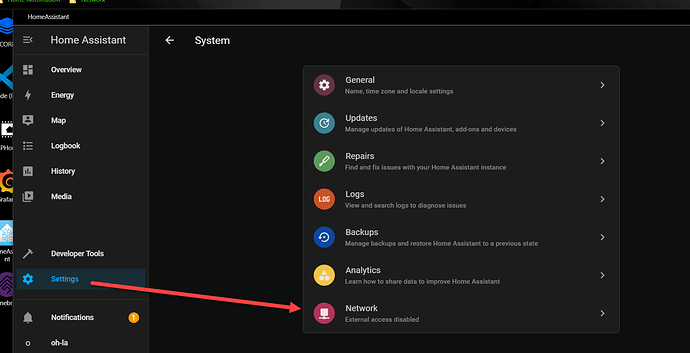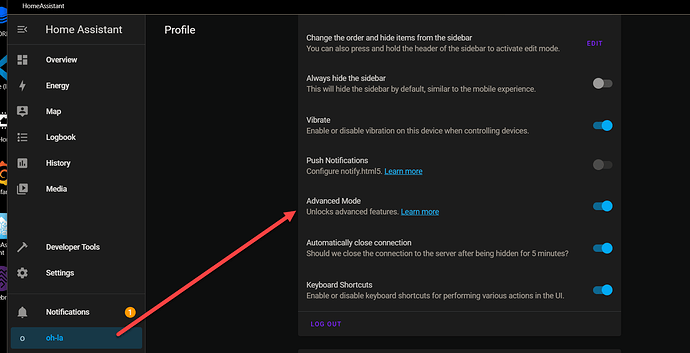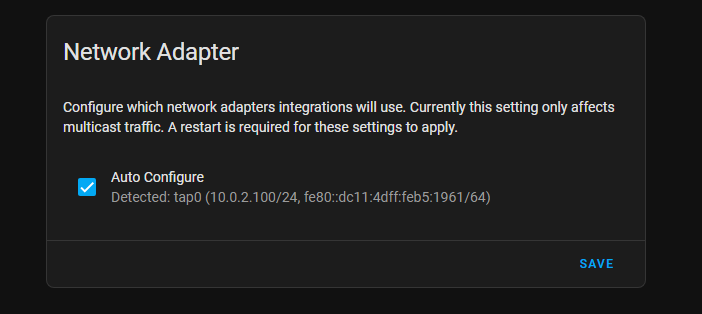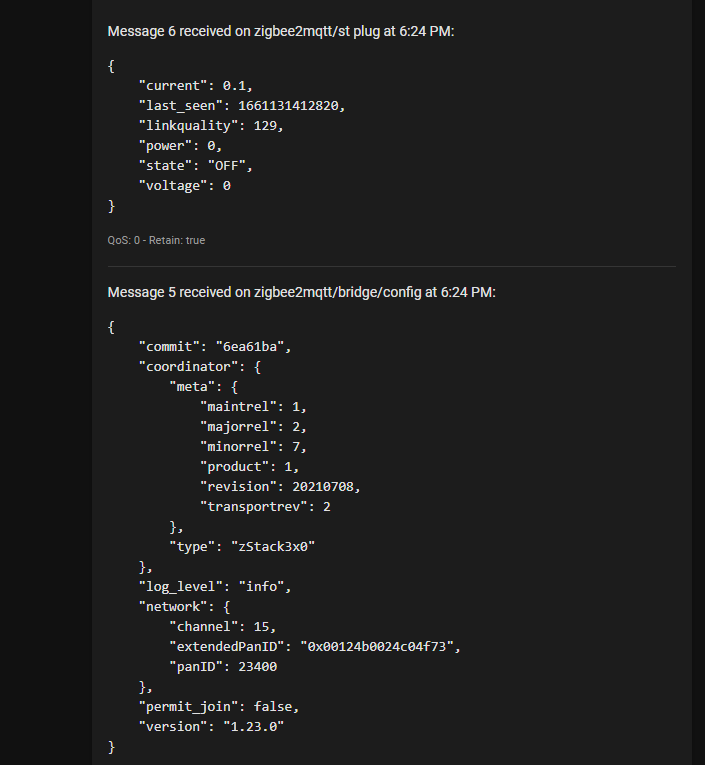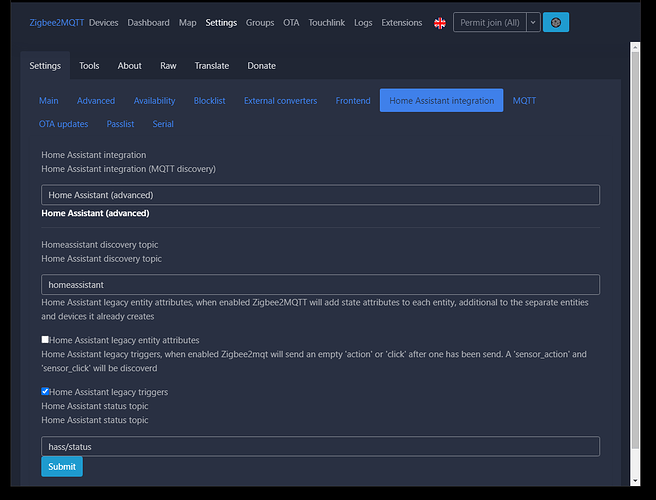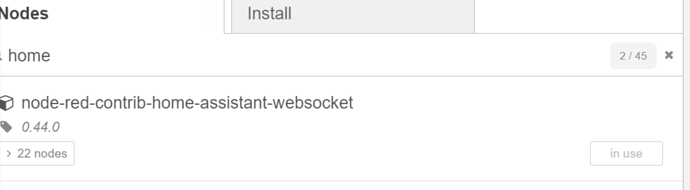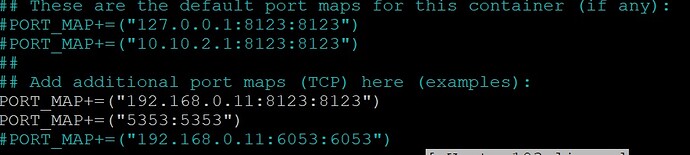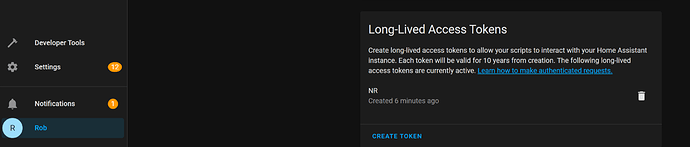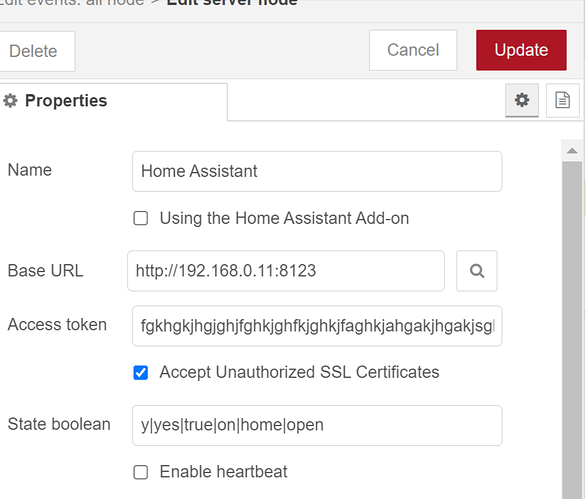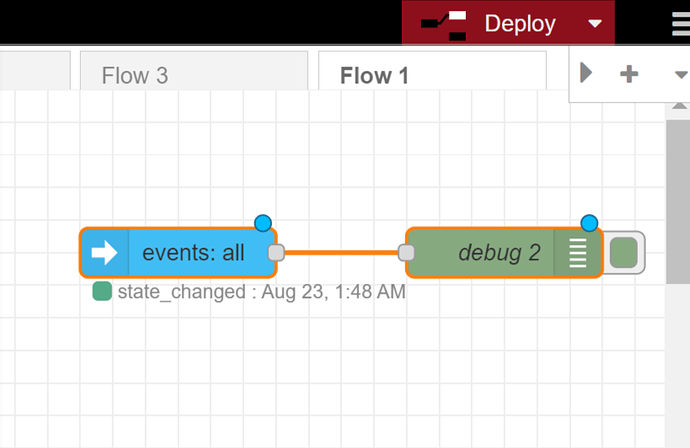I probably should have mentioned one or two things I found earlier… Under Settings there are Network settings, which need to be turned on. You need to go into oh-la user and turn on Advanced Settings, then you can turn on Network Settings. Let me get a few screenshots. I did also mean to mention this to Markus and April and Rob as something that get’s reverted during a reboot or something similar…
Yes I found this post. Thank you by the way for posting all this in such detail. I enabled the advanced user and the network access last night.
I’m wondering if this will require manually opening the port as you did. I’ve stopped short of manually editing stuff so far, though from looking at your attempts it looks like I may need to.
I got my production core just a little bit ago, just finished running some errands and picking up lunch…
After lunch I will be installing and updating my new CORE then getting all my stuff moved over. Once the transition is complete I will be caught back up to you guys build wise and will get back to this stuff and will hopefully have a solution for you ![]()
Yes, to access via the App on your phone / tablet will initially require some manual config atm…
https://community.oh-lalabs.com/t/setting-up-home-assistant/1665/40?u=sburke781
I also had that experience but once I got past the steep part of the learning curve it became a LOT easier. Hand in there, that hump will be in your rear view mirror sooner than you think.
rant
I have tried several times to get the NR folk to fix their terminology which I feel is a major contributor to the steep learning curve. They use flow, tab, sequence ambiguously in their docs including the side-panel notes for many of the nodes. I even had one of the major, long-time contributors (original maybe) agree with me only to be slapped down yet again.
/rant
yes, but it seems that there is something about the mapping in nginx still not working right, port 8123 on 10.10.2.1 should work. Sorry for getting it wrong the first time around.
No need to be sorry. If I did not have you guys helping me along I would be pretty lost. I appreciate the patience help. Trying a few different configurations never hurt anyone…
Ok so more home assistant / mqtt questions. Home assistant still does not list my one device thats talking to mqtt.
A little playing in home assistant and manually listenting for topic shows HA seems to be seeing the mqtt traffic but never detecting the device…
I feel like I am close here. I am trying to use home assistant as an overall UI for me to see and manipulate as much as I can.
Anyone know the magic setting to get this to work for me?
Well for anyone interested I finally found the setting.
In Z2M settings I had to enable the home assistant integration. My device now appears in HA and is controllable. I am pretty happy. I cannot wait until my new house is built and I can put CORE into real production…
Perseverance! I’m glad you didn’t give up.
![]()
What I lack in knowledge I make up for with persistence in spades lol.
Now to figure out how to get all these HA devices exposed to node-red.
success finally! It is amazing what happens when you put in the right info. Now to figure out how to use all these nodes…
Awfully quiet around here today? What fun thing are everyone doing with their cores??
Sadly not much, off work sick at the moment… Though I did realise I had forgotten to connect the antenna for my ZigBee stick, now getting much better lqi’s.
So are you saying you have ha working with node red?
Well tonight I built tested and installed another ESP based device.
Nothing groundbreaking, new or really even exciting sadly. Just me going overboard again.
I decided to install some white BTF LEDs around the exterior of my bathroom mirror to provide extra light when brushing teeth, shaving, doing makeup etc. and of course I want it to be as smart as possible.
Initially it was just going to be a simple LED driver. ESPHome, a mosfet, and a resistor.
By the time I installed it in the bathroom it contained: LED Driver, Humidity and Temp Sensor, Piezo Buzzer, Smoke Detector, and Sonar Distance Sensor.
I may have a problem… ![]()
Use the contrib-home-assistant-websocket palette
I believe you need to have edited the homeassistant.conf file (sudo /home/oh-la/data/ha/oll-homeassistant.conf) and declared port 8123 in the
port mapping for this to work. @markus could say for sure if that is still true.
Ignore the port 5353 entry, that doesn’t apply to this.
In Home Assistant click your user profile and then scroll to the bottom and create a long lived access token. Copy this token
In node red configure the palette as so substituting your IP and the token we just made.
Deploy and you should start getting data from whichever nodes you employ. Enjoy ![]()
port 8123 is accessible on 10.10.2.1, for access from outside CORE the mapping is needed.
I still get the same JSON parse error I did when I previously tried to install the HA palette, see below. Where would the file /data/node-red/package.json be located?
-----------------------------------------------------------
2022-08-23T07:54:49.769Z Install : node-red-contrib-home-assistant-websocket 0.44.0
2022-08-23T07:54:49.399Z npm install --no-audit --no-update-notifier --no-fund --save --save-prefix=~ --production --engine-strict [email protected]
2022-08-23T07:54:51.932Z [err] npm
2022-08-23T07:54:51.933Z [err] ERR!
2022-08-23T07:54:51.933Z [err] code EJSONPARSE
2022-08-23T07:54:51.934Z [err] npm
2022-08-23T07:54:51.935Z [err] ERR! file /data/node-red/package.json
2022-08-23T07:54:51.973Z [err] npm
2022-08-23T07:54:51.973Z [err] ERR! JSON.parse Failed to parse json
2022-08-23T07:54:51.973Z [err] npm ERR! JSON.parse Unexpected end of JSON input while parsing near ''
2022-08-23T07:54:51.974Z [err] npm ERR!
2022-08-23T07:54:51.974Z [err] JSON.parse Failed to parse package.json data.
2022-08-23T07:54:51.974Z [err] npm
2022-08-23T07:54:51.974Z [err] ERR! JSON.parse package.json must be actual JSON, not just JavaScript.
2022-08-23T07:54:51.989Z [err]
2022-08-23T07:54:51.991Z [err] npm
2022-08-23T07:54:51.991Z [err] ERR! A complete log of this run can be found in:
2022-08-23T07:54:51.991Z [err] npm ERR! /data/node-red/.npm/_logs/2022-08-23T07_54_51_976Z-debug.log
2022-08-23T07:54:52.014Z rc=1
Node Red 3 - /home/oh-la/data/node-red/package.json
Node Red 2 - /home/core-services/data/node-red/package.json
the parse error is odd… stop node red, deleted the package file and restart node red then give it another shot.