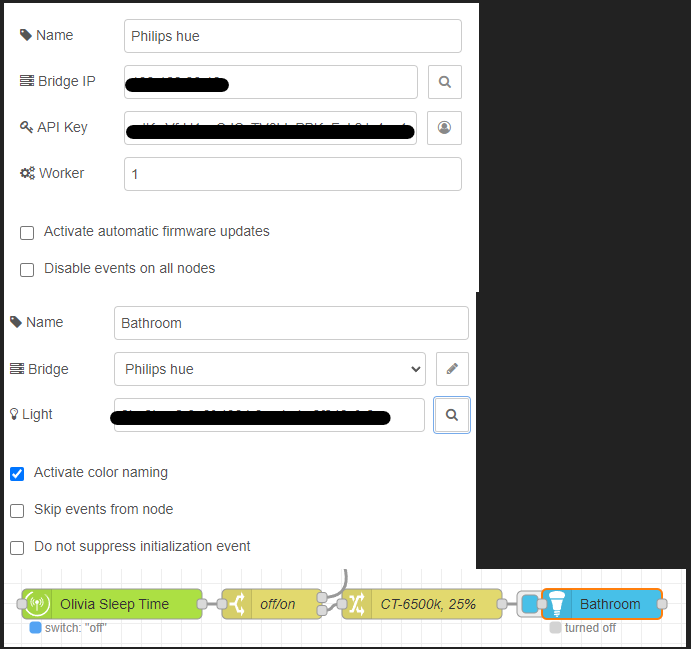OK - Can post some screens of my settings - But seems like you found the issue/workaround.
I havent addded any new lamps in a bit, so maybe ill face the same issue if/when i do - Guess i can count myself lucky it work for me - at the moment!!
Anyway, hope these help!:
[{"id":"4da9121cb6df2639","type":"change","z":"4650fd536792fcf5","name":"CT-6500k, 25%","rules":[{"t":"set","p":"payload","pt":"msg","to":"{\"on\":true, \"brightness\":25, \"colorTemp\":153}","tot":"json"}],"action":"","property":"","from":"","to":"","reg":false,"x":720,"y":420,"wires":[["2a650eecbfafda7a"]]},{"id":"1fa4683ee61887bc","type":"hubitat device","z":"4650fd536792fcf5","deviceLabel":"Olivia Sleep Time","name":"","server":"26c9a23e.36f4ce","deviceId":"833","attribute":"switch","sendEvent":true,"x":410,"y":420,"wires":[["958c22d9e45e4b20"]]},{"id":"958c22d9e45e4b20","type":"switch","z":"4650fd536792fcf5","name":"off/on","property":"payload.value","propertyType":"msg","rules":[{"t":"eq","v":"off","vt":"str"},{"t":"eq","v":"on","vt":"str"}],"checkall":"true","repair":false,"outputs":2,"x":570,"y":420,"wires":[["91076f91a5d14cbb"],["4da9121cb6df2639"]]},{"id":"2a650eecbfafda7a","type":"hue-light","z":"4650fd536792fcf5","name":"Bathroom","bridge":"7dcda340.c6ab4c","lightid":"8be8bac6-3a9f-4394-9ced-abc2f840cfa2","colornamer":true,"skipevents":false,"initevents":false,"x":900,"y":420,"wires":[[]]},{"id":"26c9a23e.36f4ce","type":"hubitat config","name":"Hubitat","usetls":false,"host":"192.168.20.11","port":"80","appId":"545","nodeRedServer":"http://192.168.20.10:1880","webhookPath":"/hubitat/webhook","autoRefresh":true,"useWebsocket":false,"colorEnabled":false,"color":"#000000"},{"id":"7dcda340.c6ab4c","type":"hue-bridge","name":"Philips hue","bridge":"192.168.20.12","key":"eJKwVfdJ1cgCdCvTV0blnPBKeFuk6Jv4qa1r0lF7","worker":"1","disableupdates":false}]