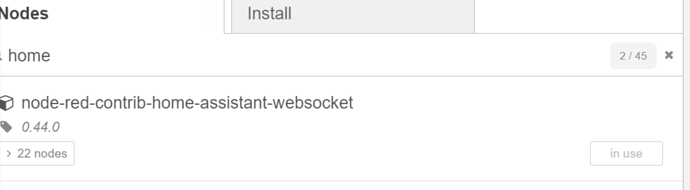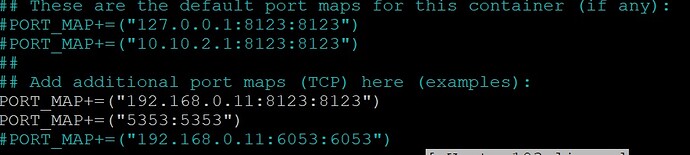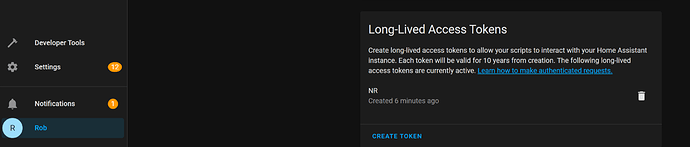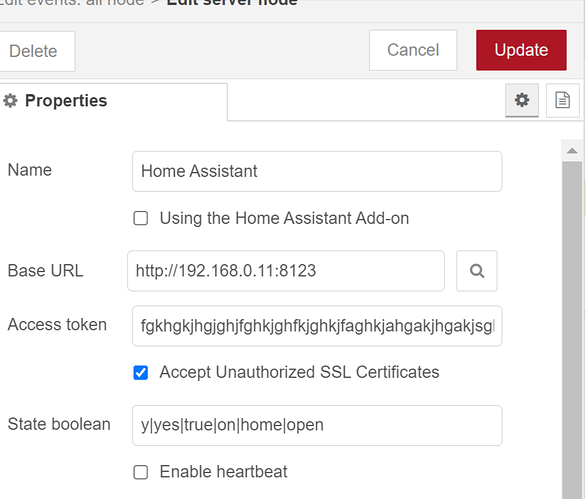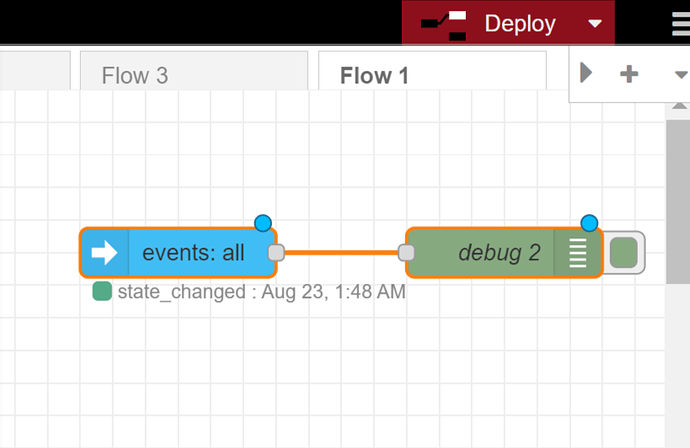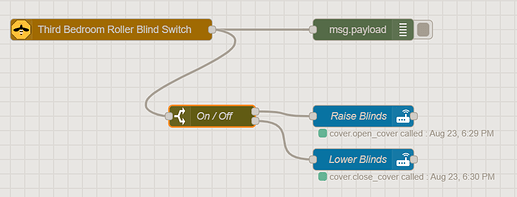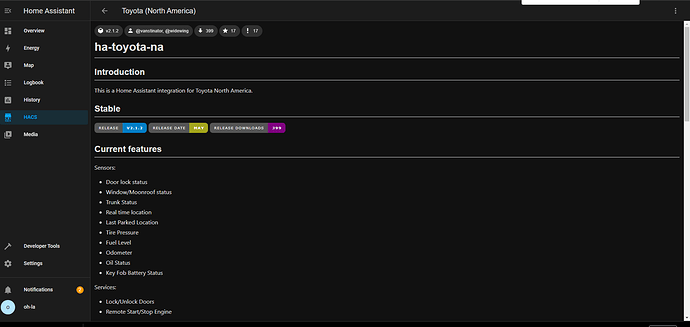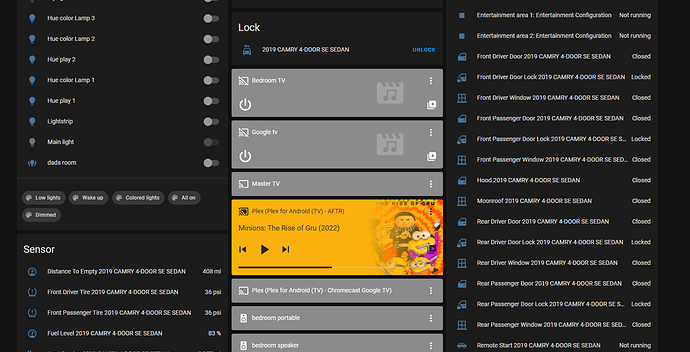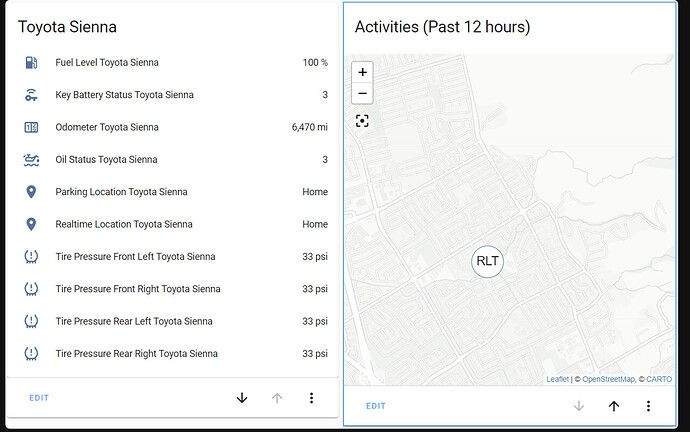Perseverance! I’m glad you didn’t give up.
![]()
What I lack in knowledge I make up for with persistence in spades lol.
Now to figure out how to get all these HA devices exposed to node-red.
success finally! It is amazing what happens when you put in the right info. Now to figure out how to use all these nodes…
Awfully quiet around here today? What fun thing are everyone doing with their cores??
Sadly not much, off work sick at the moment… Though I did realise I had forgotten to connect the antenna for my ZigBee stick, now getting much better lqi’s.
So are you saying you have ha working with node red?
Well tonight I built tested and installed another ESP based device.
Nothing groundbreaking, new or really even exciting sadly. Just me going overboard again.
I decided to install some white BTF LEDs around the exterior of my bathroom mirror to provide extra light when brushing teeth, shaving, doing makeup etc. and of course I want it to be as smart as possible.
Initially it was just going to be a simple LED driver. ESPHome, a mosfet, and a resistor.
By the time I installed it in the bathroom it contained: LED Driver, Humidity and Temp Sensor, Piezo Buzzer, Smoke Detector, and Sonar Distance Sensor.
I may have a problem… ![]()
Use the contrib-home-assistant-websocket palette
I believe you need to have edited the homeassistant.conf file (sudo /home/oh-la/data/ha/oll-homeassistant.conf) and declared port 8123 in the
port mapping for this to work. @markus could say for sure if that is still true.
Ignore the port 5353 entry, that doesn’t apply to this.
In Home Assistant click your user profile and then scroll to the bottom and create a long lived access token. Copy this token
In node red configure the palette as so substituting your IP and the token we just made.
Deploy and you should start getting data from whichever nodes you employ. Enjoy ![]()
port 8123 is accessible on 10.10.2.1, for access from outside CORE the mapping is needed.
I still get the same JSON parse error I did when I previously tried to install the HA palette, see below. Where would the file /data/node-red/package.json be located?
-----------------------------------------------------------
2022-08-23T07:54:49.769Z Install : node-red-contrib-home-assistant-websocket 0.44.0
2022-08-23T07:54:49.399Z npm install --no-audit --no-update-notifier --no-fund --save --save-prefix=~ --production --engine-strict [email protected]
2022-08-23T07:54:51.932Z [err] npm
2022-08-23T07:54:51.933Z [err] ERR!
2022-08-23T07:54:51.933Z [err] code EJSONPARSE
2022-08-23T07:54:51.934Z [err] npm
2022-08-23T07:54:51.935Z [err] ERR! file /data/node-red/package.json
2022-08-23T07:54:51.973Z [err] npm
2022-08-23T07:54:51.973Z [err] ERR! JSON.parse Failed to parse json
2022-08-23T07:54:51.973Z [err] npm ERR! JSON.parse Unexpected end of JSON input while parsing near ''
2022-08-23T07:54:51.974Z [err] npm ERR!
2022-08-23T07:54:51.974Z [err] JSON.parse Failed to parse package.json data.
2022-08-23T07:54:51.974Z [err] npm
2022-08-23T07:54:51.974Z [err] ERR! JSON.parse package.json must be actual JSON, not just JavaScript.
2022-08-23T07:54:51.989Z [err]
2022-08-23T07:54:51.991Z [err] npm
2022-08-23T07:54:51.991Z [err] ERR! A complete log of this run can be found in:
2022-08-23T07:54:51.991Z [err] npm ERR! /data/node-red/.npm/_logs/2022-08-23T07_54_51_976Z-debug.log
2022-08-23T07:54:52.014Z rc=1
Node Red 3 - /home/oh-la/data/node-red/package.json
Node Red 2 - /home/core-services/data/node-red/package.json
the parse error is odd… stop node red, deleted the package file and restart node red then give it another shot.
That did it. Stopping NR, removing the package.json file and restarting NR gave me a 637 byte file. Installing the HA NR palette then worked. Thanks!!
Late reply but yes. I was going to post some screens after work today but @RRodman did a much better job then I could.
I almost have everything working that I’d like. Going to play with zwave mesh on my days off when I’ll have time to suffer.
On that note does anyone still use the old centralize zwave/ZigBee brick plugs?
I used to see them praised as great devices.
Then I saw a movement saying that they are bad zwave repeaters and taking a bunch of hate.
Does anyone have experience when them on core / zwave2mqtt?
Ah the old Iris stuff??? I only have about 15 of those outlet repeaters. Unfortunately I don’t actually have any Zwave stuff beyond a stick and those outlets as i went the zigbee/wifi path due to costs.
Yeah those things. I’ve got several of them. Just wondering if I should quit using the zwave side as repeaters and buy new ones…
It’s kind of funny. It’s hard to find consistency in user experience. What works great for some others hate on.
This is quite the hobby we are involved in…
If they work for you and your network is solid I’d hang onto them. Its not like certain lightbulbs that have been proven to be crappy repeaters. I think the vastly different results with them comes down to the mesh they are used on, natural interference, configs, and maybe even sticks plugged directly into usb ports.
If anyone has more specific details or knows something about them I don’t please fill us in!
I have a handful of them paired as zwave repeaters on HE and never really noticed any issues, at least not any I could directly blame on the iris plugs. I’ll probably add them to my core zwave mesh once I get it stable & working with everything and see if adding them slows down the network
No problem that I can see. I often wish I could complete some of these neat projects you guys build. If it comes to solder I’m out. I bought all the stuff I needed to proof to myself I don’t have the skills awhile back.
I need to sit down and practice practice practice with some burnt out devices…
Ok the 3 biggest tips i can give for soldering are thus… Get a flux pen an adjustable temp soldering iron, and appropriately sized leaded solder.
The biggest mistakes I see people just learning how to solder make involve one of these 3 issues.
Flux pens ensure the contacts are free of contaminants and help the solder easily flow to your parts.
Non adjustable temp soldering Irons are really only useful when carefully matched to solder type and application.
Solder is really the biggie… Most people logically think they should use a lead free solder for health reasons, but as long as your area is well ventilated when soldering so you aren’t breathing in fumes, and you are washing your hands after handling the solder there is no danger.
Leaded solder melts and flows at a much lower temperature than non lead based, and the size of the solder determines not only how long you have to apply heat for it to reach temp and melt, but also how long that heat is going to have to be in contact with your electronics, and how much control you have over how much is applied. Heat Soak into your components is bad!!!
I just wanted to suggest that posts like this get broke into their own topics. I believe it would help new folks find the information they are after…
ok new question. sorry but you guys are the only one I know who understand this stuff…
(forgive me in advance, i may not use proper terms in some place)
I am running a custom integration downloaded through hacs https://10.0.0.233:18443/hacs/repository/413680511
It is working pretty well. I see lots of the car data and can readily lock/unlock the door through HA.
My question is around the remote start feature list here.
it would seem like remote start should be similar to the lock/unlock and would be able to control it through HA. I however cannot find any interface on the dashboard. The lock is there along with many sensors and binary sensor. One of which indicates remote start running/not running. I just cannot seem to control it anywhere.
I know likely none of you use this integration, but hoping someone can help. Or at least someone can figure out if i am just not going to be able to do this. My though is that this seems like a non standard kind of thing and might there be a setting somewhere I need to adjust to display it?
the integration also mention some gps data. I am not sure my car supports it all, however I know I can get the last location in the android app again I have the same question? Is there something special I need to turn on to display these device?
I tried to engage on the HA forum and either the project is dead or people are just not as active / friendly there.
Thanks in advance for any suggestions / thoughts.