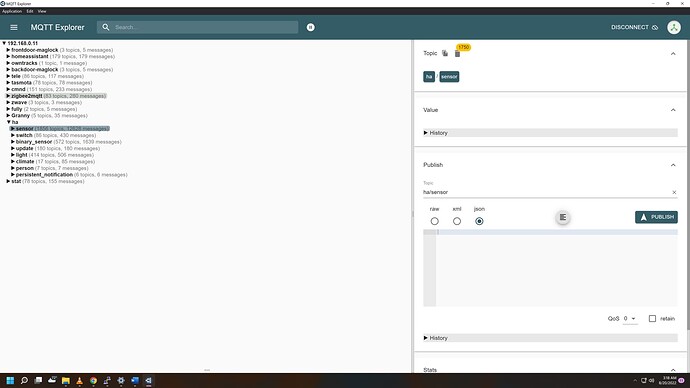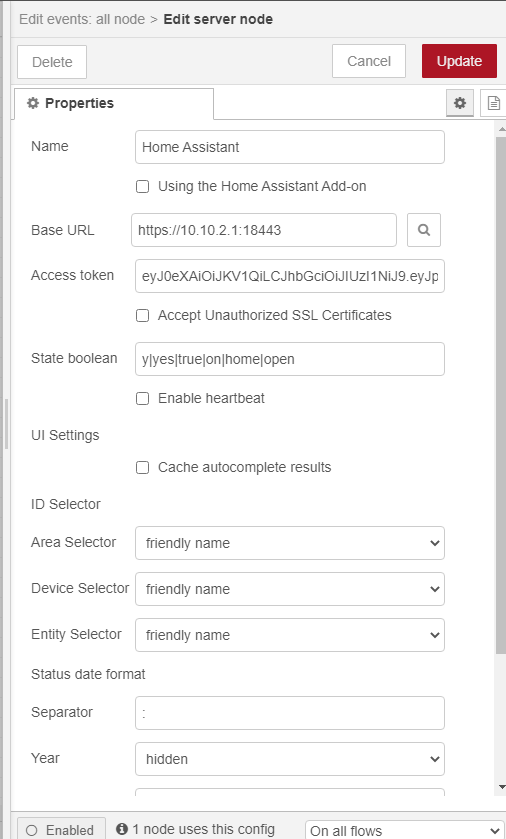mqtt explorer does not seem to be able to establish a connection…
No, They would have to be configured somewhere to report stuff to MQTT.
Markus said he has the NR/HA websocket issue resolved in the next update and it should be ready to push out to you guys in a couple days, that will let us get them into NR for you.
I’m going to work on a little something for HA/MQTT sharing to help streamline integrations for you guys
Thank you for all your help. @RRodman I know this is not HA support lol.
I think I should take a break for awhile too, my head is starting to hurt and Its so hard to know what i dont know lol.
ill be back
fair warning…
Well in fairness HA is my baby and I have more experience with it than the rest of the team so It’s only fair I help with it ![]()
Ok so after installing the core update tonight I attempted to setup a few of these home assistant nodes to connect all without success.
Not sure what else to try - looking forward to someone figuring it out and giving me the for dummies version.
I have spent way too much time playing today, so now I must really stop and go sleep.
until next time…
Ok so HA does include the functionality to expose devices it detect over MQTT simply by making some changes to the configuration.yaml file.
Tomorrow I will do a write up on this if no one else has, for now it’s time to sleep.
Full Details can be found here: MQTT Statestream - Home Assistant
Confirmed to work, BUT you will want to build out an include or exclude filter so your only adding devices from HA that you don’t already have access to via MQTT, and also to prevent spamming a bunch of pointless data.
This is after running for 30 seconds without filters. ha is generated by statestream
This does sound promising… If my understanding is correct re HA having implemented the more recent push notifications from a Hue bridge…
From what I read, would I be right in thinking statestream is a one-way status update, i.e. status updates from HA feeding back (ultimately) to Node RED? Or can commands be issued back to HA?
BZZZZT wrong ![]()
Its a two way street, you can issue commands over it as well ![]()
Excellent…![]()
I think you might be meaning eventStream or Discovery ??
StateStream is a one way reporting interface out of Home Assistant. It updates every time a device on HA changes state. There is no reverse path that allows devices on HA to be controlled via StateStream. Usefully there is however a user integration called ‘DiscoveryStream’ that supplements statestream with some discovery capabilities that has recently been released
EventStream is a fuller interface that leverages the HA MQTT Discovery protocol (see below) that can be used to provide bidirectional control
One way around the lack of control within statestream is to setup automations on HA that you trigger remotely and take information passed within your remote trigger to know what to control.
HomeAssistant has its own MQTT Discovery Protocol for Home Automation.
https://www.home-assistant.io/docs/mqtt/discovery/Although this is HA’s own protocol it is supported by a lot of other home automation applications both as an incoming and outgoing feature. Basically it is a configuration message posted to MQTT under the standard discovery topic monitored by HA and it tells subscribing parties what devices are available, where (the MQTT topic) and in what format the status payload is updated. It also does the reverse for the control of the device providing the topic and the format of the control messages.
Using this HA MQTT Discovery protocol allows devices in HA to be automatically recognised and controlled by another controller, and the reverse is true. Any controller can publish their internal device info using this protocol and HomeAssistant will automatically include these devices in HA.
The HA Discovery Protocol would be a neat thing for Core to support at some time in the future…
Welcome back ![]()
Happy to take whatever can open up the options to leverage the ease of setup in HA to then link in devices / services in Node RED.
It has gone the way of my New Years resolutions …
I am happy to participate here in the community with issues I have experience with, just going to steer clear on any beta drama feeback ![]()
I have played a lot with these HA protocols, event streams and homie3 too as I implemented the bidirectional device auto discoveries within my HE MQTT app and HA.
If I’m chastised on these contributions too then PM me assuming I still have an account and I’ll help where I can via that.
K
Thankyou for your contribution here, hopefully you can contribute some more…
I’d like to think you won’t be chastised to the point of being ostracised. If I can coax you back by asking the odd technical question I will happily involve you in the conversation to get your perspective.
Might be missing your objective here but there are some excellent nodes available for node-RED for HomeAssistant. Makes it all pretty transparent.
Not expecting you to go into detail on, and hoping you wouldn’t need to, only if you have any solutions to point people to, that were quick and easy to put in place. No other motive beyond that…
You are 100% correct!
Sorry for the wrong info, I was half asleep when I originally tested and did not realize that I was sending my command to a different device (I have 2 lights named starting with sink) which was already integrated into MQTT
Upon testing again now when fully conscious and addressing the proper path I do not get a response ![]()
As someone who is half asleep, and should be fully asleep, I am happy to hear you were mistaken on this occasion ![]()
anyone see something wrong with the setup of this config node? for the life of me I cannot get it to connect.
The IP and port look wrong… At least on what Markus posted for me earlier…:
https://community.oh-lalabs.com/t/setting-up-home-assistant/1665/39?u=sburke781
I asked @markus during the meeting tonight and he said those were the ones to use. I just tried the ip / port from your linked post and still no joy. It is maddening. I know when I figure out the mistake itll be simple and silly fix. This is what I remember being most frustrating with node red when I set it up for the first time several years ago. Figuring out exactly the correct settings to make things work can be a bear.
@RRodman says he will be working on something to make this easier so i think I should quit banging my head against the wall and wait unless anyone has thoughts on a solution.
now what is this z2m stuff…
onward and upward!