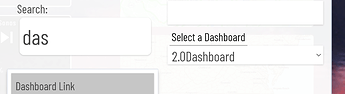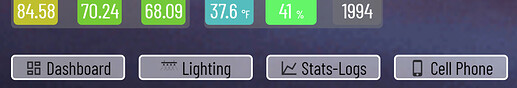That sounds like it’s technically doing it’s job correctly. ‘Remove title’ mod is only needed if you want the title removed completely. If you want to replace it with some other text, just just the ‘title replacement’ mod. With both mods used, it’ll remove the ‘title replacement’ title as well.
Ah, got you.I thought you had to check the box to remove the original tile in order that you could then insert the text of your own.
I agree it’s unclear, I’ll add some help text!
@markus my smartly injector stopped getting swept away just recently. Is there something I need to do or is this on the smartly side.? I just did a HPM update to make sure that wasn’t it.
EDIT: it seems to be just one dash, so it must be on my end.
I have Smartly working great on one of my dashboards (able to click the paw icon and move devices around, etc and click save to save them). On my iPad.
On a different dashboard, I can click onto the paw icon and move things around but not able to click “save”.
Any ideas?
I wasn’t sure if I needed more than one Smartly Inject device (that I could use the same one - created another but the same issue).
Thanks!
let’s have you PM me your JSON and take a look! also while we’re doing that, are you experiencing the same issue with that dashboard when using drag-and-drop on desktop?
PM sent. Just tested both the dashboards and “save” isn’t working on either now…
Let me know what the fix is as I may need to do it on the other dashboard as well.
I know that this has been answered and addressed previously but I can’t find the post. I’m using the HubiGraph weather tile 2.0 and am having the issue where it isn’t filling the dashboard tile vertically. I thought the “Enable some basic CSS patches for HubiGraph tiles to look good in Smartly” is automatic.
I was using this tile previously and did not have this issue. I uninstalled the HubiGraph tile for a while and have upgraded to HubiGraph build 4.30 and Hubitat 2.2.4.156 and reinstalled the tile last night. It looks like this:
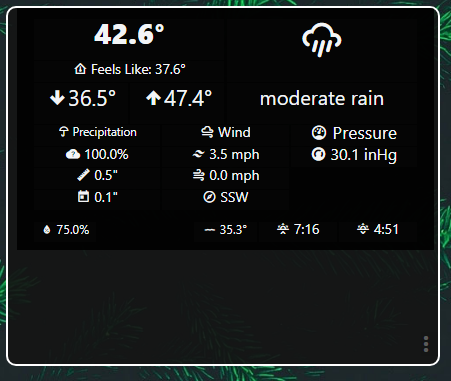
Sorry if this answer is out there and i couldn’t find it. also using Smartly 2.1.0.
HubiGraph has two attributes. Make sure your using that one that DOES NOT say ‘no name’ or something like that.
New user to Smartly and I am having some issues. I can get the preliminary dashboard to work but any editing of tiles will not save at all. I can’t add icons or remove life360 logo. I hit save and copy over but the logos don’t appear and the life360 logo is still there. If I go back into the code on smartly, the icon is no longer selected, it shows the blank icon and the checkmark for remove life360 icon is not checked again. I’m obviously missing something but have no idea what.
Hi thanks for using smartly! I would check to make sure you click “update” then click again so the button says “copied!”.
Yes, I do that but unfortunately that does nothing. Can you put icons on text tiles? Maybe that is the issue. And does the Life360 logo removal actually work?
Not using smartly. You could possibly do it via CSS, but there is no mod for smartly to do that (currently) Not sure how your even getting the option to pick a icon. For “text” tiles it should not appear.
If you want an icon why not use “switch” or something and change the icon? Then you have text and icon?
If you can explain your end goal we might be able to better guide you on how to get there.
Life360 I have not used in a while so I would need to reinstall it test that one, but it should work
ok on the text tiles and icons. For the Life360, there is an option to remove the Life360 icon. I click it, hit save and then update and copy to clipboard. Icon is still there. When I go back to the setting, the checkbox is unchecked.
This actually happens with almost everything. Nothing is saved after checking it in the settings. I have a light switch, go to pick an icon, hit save, update, copy and nothing changes. Go back into icon setting and the icon is no longer picked. I’ve also tried to pick an icon, hit save, go back to icon and it is not saved either.
(I have to leave for a couple of hours but any ideas you might have would be appreciated)
@Bosty make sure to use incognito or private window too when using smartly. Some extension can mess with it.
@TechMedX This solved the icon saving issue. I use privacy blockers so I turned them off and it saved the icons.
What I was trying to do was have a Link tile with an icon. Something like Outdoor Lights with an icon of lights underneath. Is that possible?
Yes, that’s it. Thanks.