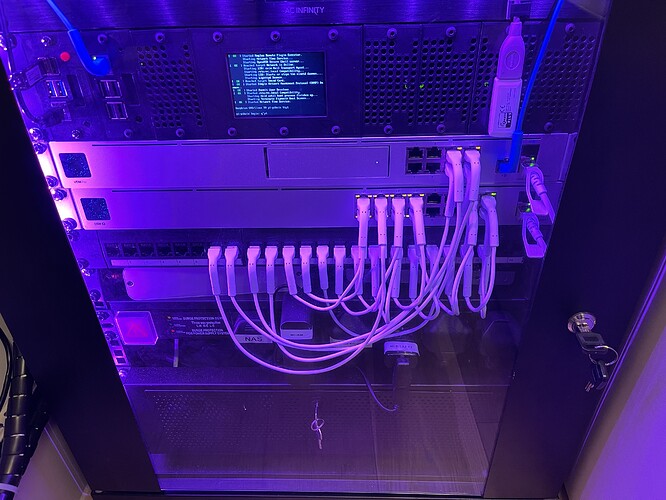hangs head in shame … After starting out with a USG, upgrading that to a UDM Pro, switching out my cisco switch for a Unifi one, getting rid of my arlo cameras and replacing them with unifi cameras….abandoning my netgear wifi kit… you know you’re in deep when… you begin thinking those patch cables need to go… I can sleep easy at night now….
Very clean rack! That’s a nice looking Pi rack you got there. Love it but… pretty serious rack just to browse some YouTube videos don’t you think? 
… and the living room lights… 
And those are LED’s!

Seriously … Nice looking setup. I’ve been eying the cameras. How are they for you?
I really like the UDM pro interface especially the device mapping.
Running UDM pro with G4 pro cameras and they are pretty good but I can not zoom into the neighbors license plates across the street but the overall the picture quality is good.
I actually really like the blue led lights on the cameras.
They get noticed and people stay off my property.
I also replaced all my exterior house lights with basic motion sensor flood lights.
Once it warms up I will replace the dumb motion sensor on the flood lights with a smart Homseer flood light motion sensor.
Those G4 PTZ cameras look pretty impressive !
they are huge !
but manual PTZ so far no auto tracking.
The G4 Pro is good, image quality excellent, wide FOV. The software is really great - especially high speed scrubbing and event notifications which can identify cars vs people. The blue spinning effect light attracts attention on motion meaning you generally always get a good shot of the persons face as they look up at the camera …
RTSP streaming available - I run through motioneye to convert to an mjpeg stream I can then embed in to Hubitat dashboards…
And obviously no subscription fees!
I’ve read numerous topics on this subject. It’s still left me a bit confused. Most of these threads have people throwing out acronyms for these devices. I think I’ve got it figured that the dream machine device would be the first place to start? Can I continue to use my current wifi stuff in conjunction? Or do I immediately need to buy ap’s as well?
Unifi lingo.
CK - Cloud Key - controller only
CKG2+ - Cloud Key Gen 2 Plus - controller and hard drive NVR support
USG - Unifi Security Gateway - firewall-router only
UDM - Unifi Dream Machine - Controller/firewall-router/access point/4 port hub (NO NVR for cams.)
UDM Pro - Same as UDM, minus the AP. Rack mountable, includes hard disk for NVR cameras.
G4 - 4 mega pixel cameras
decent for home and small office that does not need complex firewall routing rules. Given everything that comes jammed in the pretty little cylinder, your getting a pretty good entry point/cost.
You can use any access points, your router will be replace with the UDM.
No, but you’re likely to get sucked in pretty quickly. 
YESSSS! 100% 
Next thing you know, you’ve gotten wrapped up in the fever.
DANGER! Will Robinson!

Before you make the leap, there are a few people using edge routers with their stuff. I haven’t really looked into them, but there is a difference. All Ubiquiti, all equally addicting. If you’re looking at cameras, then the pro is the way. Considering selling my UDM for the UDM Pro. But, that means I’ll have to consider what I was avoiding. A rack.
Oh young padawan, give in…
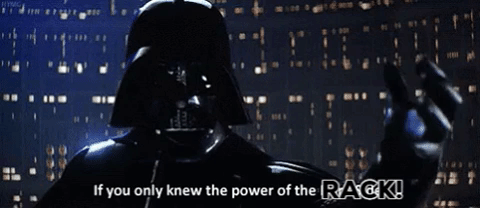
![]()
I’m also going to mention that @jchurch uses unifi and has REOLink cameras. He’s always raving about them AND the price. Would be worth checking them out too before making the jump on cameras. They have AI as well. So, there are many options out there. I understand that he’s having very good luck with these cameras. He’s one that scrutinizes things intensively before taking the plunge.
Thank you everyone for breaking it down to my level. @TechMedX your descriptions are particularly useful.
I do intend to setup wired cameras so I’m now leaning towards the pro.
My current setup is a Frankenstein of mismatched gear. Lol I do however understand it and it works. Hard to spend to replace working stuff. But if it replaces ALL of it and adds functionality…
In regards to vlans. Is the primary usefulness security? Or are there other benefits to this??
I like to keep my smart stuff firewalled off. Some of it connects to the internet, but most doesn’t connect at all. Just the necessary stuff. My Pi and wireguard. Otherwise I keep everything that doesn’t need to connect to the internet off. I have my cameras on a separate wifi network and vlans broadcasting only on 2.4. Some things don’t like sharing with 5.0, so it’s easier to manage things if you can separate them out. I mainly got my UDM so that I could have easy to use firewall capabilities. You don’t need a degree in networking to get it set up. That’s nice. I’m still using wyze cams. I might migrate to different cameras, but I’m not yet convinced about the Unifi cameras. Mixed reviews. I’d say mainly security no matter how you look at that. IMHO.
It may have changed but I believe you can only use ubiquiti unifi brand cameras with their protect system.
I also initially ran my ASUS wifi router with the system but you will not have access to all the unifi features and you will just replace it.
One thing I did find go at least one size bigger than you think you need.
I am running 5 separate 8 port POE (power over ethernet) switches and they are all are almost full.
I prefer hardwired connections whenever possible.
I went with separate POE switches to allow me to put a switch in different areas of the house and have POE in each area.
Very helpful when I only had to run one network cable to the garage and a POE switch in the garage off which I ran my POE cameras.
Still a pain to run the network cables but way better than having to run separate power.
This is still true. You can use their camera RTSP to other NVR which I can’t see anyone is crazy enough to do that.
I have 4k Hikvision for my outside running blue iris right now and will eventually pick up a bunch of UniFi Protect G3 Instant Camera for indoor.
My brother has reolink 4k and they are crazily good for the price.
I was just checking out the Reolink Argus 2. Completely wireless and solar. The camera is only ~$75. That’s one heck of a price there.
Network ‘segregation’. Think Solar Winds hack  If all devices can “talk” to each other, then when one device is compromised the rest of your network is in jeopardy. If they are separate VLANs they are not. Can this be a bit much for home use, yes.
If all devices can “talk” to each other, then when one device is compromised the rest of your network is in jeopardy. If they are separate VLANs they are not. Can this be a bit much for home use, yes.
In full disclosure I do not use Unifi firewall myself, I do not like it. We run Untangle firewalls, here and for VLAN networks. No onboard logging makes troubleshooting unnecessarily difficult. That said I also have a very ‘complex’ network with upwards of a dozen VLANs. These are mainly for client hosted machines (again segregation), but I also separate stuff like @april.brandt mention.
I can confirm Ring cameras will give you fits if you 2.4/5G networks are not separated. I constantly have to reconfigure Verizon routers to allow for Ring installs and then re-enable the 5G when done. It’s very nice to have multiple SSID/routing control, with or without VLANs.
Second that, I have Reolink as well. The PTZ are great for the cost comparatively. I run mine to Synology NAS, but looking into Blue IRIS for a client that runs a RV/boat lot.
I have the Argus Pro + with Solar on my desk, just waiting for spring! Interested to see how the battery stacks up against my Ring with a large solar and 2 batteries. We have a very shade yard, so it will be a decent test. Will post update come summer if anyone is interested.
Love to hear about it. Make sure you do a separate post on it. I think it would interest quite a few.