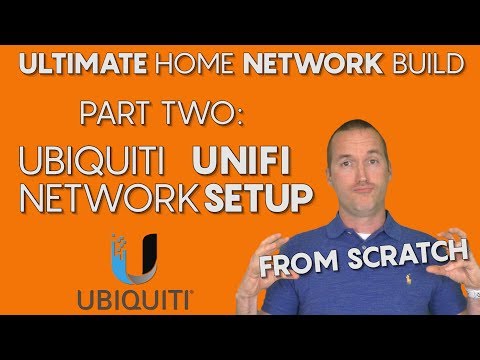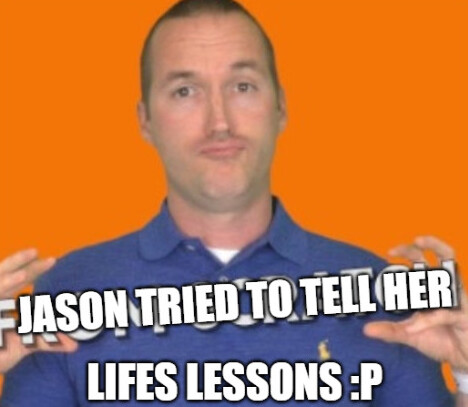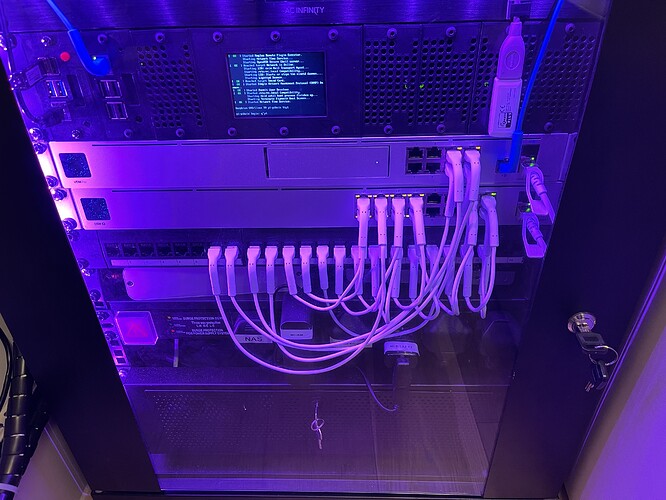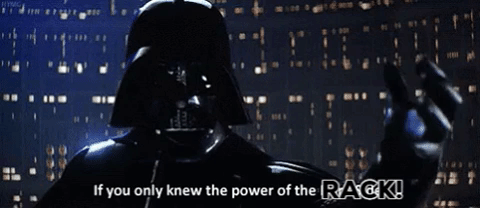So, one day I was sitting in front of my computer enjoying a cuppa joe and out of the blue, I needed to upgrade my network. So I got on the horn with @jchurch, @markus, @RRodman and @spelcheck and asked them what I needed. Jason immediately said Unifi, so I jumped on the TPLink train. ![]()
But… it wasn’t long before I was disappointed with the signal quality and the functionality. I needed to keep certain devices completely away from the internet and I had to initially rig up a makeshift solution to do that. TPLink wasn’t going to make that happen easily either, so I broke down and admitted to Jason that he was right and put my order in on my Dream Machine. Now not everyone has a Jason or a Marcus to bump things off of, but I do. So I’m going to share my experience in case you’re considering the hop. I could never have been more frustrated or more happy about this adventure.
As I waited with breathless anticipation for my little DreamMachine to arrive, Jason recommended some videos for me to get started. They turned out to be very beneficial. I modeled my system after “The Hook Up”. He’s easy to understand and does very well at covering the things you WANT to know.
So in the short time I’ve had my system set up and configured, I’ve had to endure two UI updates. Both of them very pretty, but now I can’t find anything.
After struggling with the new UI (they have dark mode) in just a few short hours I was able to block certain devices from touching the internet at all. I was able to allow other things to talk back and forth across networks and before I knew it, I had a fully functioning network complete with vlans and the works. Before I was forced to care about my network, I really … well, didn’t care about my network. I have fiber to the home and am getting speeds of 240/240 and had never been able to truly appreciate the speed while on my google wifi. GASP! Looking back, I’m surprised Call of Duty didn’t ban my husband for slowing down the ENTIRE internet.
So, I’ve been running a bunch of wyze cams and Unifi has handled them wonderfully. I have 2200 sq feet. 1100up and 1100 down and I can cover my entire house with the single built-in AP. Since I’m interested in Tasmota, the Unifi system seemed the practical choice. I do plan to add maybe one or two more AP’s to cover the back yard and such.
Even though Unifi is powerful, it’s actually easy to navigate. My work manages 237 computers and servers and our switches are super complicated and we pay a network guy to pay attention to them, so I was impressed with how Unifi has things (although hard to find after the update) easy to understand. If you are looking for a solution to enable truly local control of all of your things, I’d recommend trying Unifi. I’ve been really happy with the ease of use, although I can’t find anything without searching for it. But, at least they have a search option.
Since beginning this Unifi adventure, I’ve been able to work with integrations in a way I never thought possible. I’m also using my wifi for presence along with life360. It’s taken some tweaking and a few failures, but it’s working flawlessly. I’ve figured out several integrations that would not have been as easily configured on another system, but that’s a story for another day. I’ll be happy to help get you going if you make the jump. I’d recommend it if you’re planning on tasmota or wi-fi controlled devices. If my single AP can keep 11 wyze cams on line with all of the normal stuff at full HD and not require that I have some sort of networking degree in order to run it, I say bring it on. Unifi all the way.