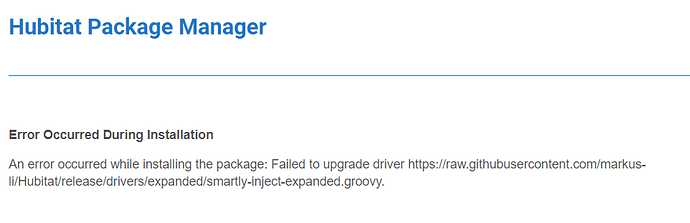It appears someone clicked it before I did. Please PM these in the future!
That is a bug, and I’ll correct this in the next patch/release. Good hunting!
Meanwhile to correct for this, we can use the following CSS:
.tile.thermostat>.absolute.bottom-0:after {
top: .5em !important;
}
Thanks. Where would I place this.
I updated the original reply in case somebody looks for it there, but you can add any CSS ‘patches’ like this under /* ------- CUSTOM CSS BELOW THIS LINE - This CSS will be preserved during updates ------- */ in the Custom CSS section in your dashboard Settings. You can get there by clicking Settings (gear icon top right) > Advanced > CSS > scroll to the bottom, add the text, Save and refresh the page)
Never mind I got. Made a typo. Works
Thanks
Thanks. I put there but made a typo so it didn’t work. I looked through the layout and found it there and noticed the error.
Many thanks, Worked perfectly.
I found and fixed the interoperability issue with HPM and Smartly Inject on my C-7. I don’t know exactly what was wrong, but using HPM to run a repair on itself fixed the issue. ) ![]() Version # for the installed app is the same, so I’m scratching my head… at any rate, problem solved!
Version # for the installed app is the same, so I’m scratching my head… at any rate, problem solved!
Excellent work! @Kulfsson it looks like there might be a potential fix. If you haven’t already worked around your error, could you try ‘Repair’ in HPM on the Smartly Inject package and let us know if it helps?
The original error @Kulfsson was seeing when attempting to upgrade via HPM:
Sorry, I should have been more explicit. The fix is to use HPM to repair HPM. AFAIK repair on Smartly Inject is just as unsuccessful as update/install procedures. Once HPM has repaired itself, all my problems vanished. @Kulfsson
I tried this, repairing HPM and then trying to update Smartly injector, but still the same error. Other apps seem to update without error.
Quick update. I went back to HPM and used the repair function to repair Smartly injector, and that worked! No new version is available now in HPM.
I want to just add a small thing regarding Smarlty Inject and HPM. We use the File Manager to store local resources. These files are installed using HPM. As far as I know only HubiGraph (they were first with doing this) and Smartly Inject use this feature in HPM. Since it is not a commonly used feature it may very well be part of what is causing some random issues. File Manager itself is a new feature and changes in that feature can also cause issues for HPM since there is no “official” way for an app to add files to the File Manager.
Thanks for the information. One of the packages that installed yesterday without any issues was indeed HubiGraph 4.03.
Ok, thank you for reporting this. It doesn’t look like it is anything that can be affected by how the manifests look like, we had two differences with Hubigraph last time I looked. One is how we link to Beta versions, the other is how versions are declared, both ways are supported by HPM. If @dman2306 reads this I’d love to have his feedback on this.
Separate topic–
with the major changes HE made to the dashboard links in 2.2.4, it seems the only solution for some of us really is going to be to switch over all dashboard link tiles to just “link” tiles. Dashboard link tiles DO NOT WORK in the android app (and I’m assuming iOS, as well), and I really need to be able to navigate between dashboards in the phone apps. Fine, whatever.
Feature request for Smartly: add the ability to select an icon for link tiles. Dashboard link tiles have this ability, but if I use the link template I’m not given the option to set an appropriate icon.
Included in next release/hotpatch!
Less of an issue now, since my driving need at present was dashboard-to-dashboard linking, and HE has restored that capability:
However, I can imagine future scenarios where I’d want to link to something that’s not a dashboard, and having an icon on that basic link tile would still be nice!
New question… I just updated to 2.2.4.145 (wanted my dashboard link tiles back, and got them!)
I noticed the following in my logs, generated by the Smartly Inject device:
2020-11-20 11:22:28.187 pm debugNow: 1605932548171, JS length: 1015, Maximum is 1024
What does it mean?
It’s a debug log so it’s just informational. From the looks of it the JavaScript is close to the max, but not over. I’ll tag @markus so he is aware, if not already. Thanks for the heads up.
I agree, and it’s built just needs to be released  We’ve added mods for all of the variable tiles as well. I’ll shoot for this weekend
We’ve added mods for all of the variable tiles as well. I’ll shoot for this weekend