Of course I’d come over here!
Yep, have the paw, drag and drop re-ordering works (so I have smartly inject), but nothing about the background image changes while I scroll. Granted my dashboards aren’t very long but basically a full page scroll.
Of course I’d come over here!
Yep, have the paw, drag and drop re-ordering works (so I have smartly inject), but nothing about the background image changes while I scroll. Granted my dashboards aren’t very long but basically a full page scroll.
Let’s see if I can get it working with your JSON. PM me homie!
I know you know how, but I’ve started marking these little support tip videos so want to get some clicks on it ![]()
Everything work out?
I was able to take a look in the simulator, and I think we’re finally at the limitation of iOS 10… once it’s about to load it, there’s an obscure error. We’re compiling smartly-inject using webpack, so if webpack can’t make it backwards compatible, we surely won’t be able to 
Thankfully the slide dimmers work though! 
We can dial it back to be possible to run on even older versions than now, it will just make the code a little bit larger.
I stand corrected! If markus has time to spin up a version for me to test, I’ll try it in the simulator  @Nibyak
@Nibyak
Hi Eli,
Thanks for your e-mail. further to my earlier e-mail, the work around does not work. I have put in a step by step guide of how I got a failure, and pasted the failure below from the console below and the JSON:
I then refreshed Smarty, tried the same again and it gave the same error.
I then refreshed Smartly, tried again to change the temp tile icon, but without setting the DB Global Value Base Temp Tile Color and the error did not appear, I copied the code into HE and the icon was present.
I then set the Global Value Base Temp Tile Color, then tried to change the illuminance Icon, but got the same error.
When I leave the DB Global Value Base Temp Tile Color to last, I can get everything done, and the temp icon is changing color.
Hi @spelcheck, I hate to ask as you’ve been so gracious with your time, effort, services, etc already. But to throw out a humble request for a future feature in Smartly; can there be an option to leave the custom background image alone? Each time Smartly is used the custom background image on the dashboard gets overridden by the selected skin. I’ve learned to put the image link in the custom CSS area as a comment so I can easily copy/paste it back in but it’d be nice to have an option to leave it alone when doing the Smartly edits.
Thanks
Yes. I hard refreshed the browser and it reloaded with the correct version. Thank you. I love your product. I like Hubitat, but hate their dashboards. The drag and drop is a LIFE CHANGER!
NICE WORK! these instructions are solid gold my friend. I’m able to repeat the issue and now creating a fix. You aren’t the first person to see this issue, but we haven’t been able to consistently repeat it so I was shooting in the dark trying to fix it. Bravo
+1. I’ve been reluctant to turn any of my “less used, more for debugging or total control” dashboards to Smartly as moving the tiles around to accommodate the styles was a huge time sink. Worth it for the main two dashboards my wife and I use… but now? Hells yeah, just updated two of my larger sensor and presence dashboards since I can just drag and drop and get it perfect!!!
Huge congrats to everyone involved here. Smartly is AWESOME.
sorry to see you go on other forum. Anyway I just started trying the drag an drop on some of my busier dashboards with lots of tiles … namely battery, lights switches, temp etc. I am happy to see i didnt even have to rerun them through smartly. I just installed via hpm and added the new device to the system and dashboards and it works fine…
thanks again. Is there somewhere i can see the color js file to compare to what i already have as i helped develop that code as well.
Hi, Thanks for all the help. The problem seems to with Cromium on a Pi. I’ve find that a differs browser works fine and have install the injector driver and tile. All seems to work Great job. I’m looking forward to good looking dashboards.
Thanks again
Great to hear! For anyone who is getting the “Cannot read property filter of undefined” error when pasting SMARTLY updated JSON back into your dash- the reason you might be getting this is if you have an ad-blocker/internet security plugin, it is stripping the JSON down to bare bones before allowing you to copy it back into HE, at which point the JSON is broken.
Please report what browser and spam/ad/internet protection you’re using so we can document it. Thank you @wegericp !
@TechMedX has the screenshots of the scales in PMs from when we finished them back when I was on HE forums. Maybe he can retrieve them? I think we should (re)create a thread for color-changing tiles so we can all talk more about them. Now more than ever we can customize gradients, thresholds, etc on the fly and I’m sure we’ll come up with all kinds of cool stuff.
#1 on the to-do list is a ‘freezer’ and ‘fridge’ gradient option, so it’s green up to a threshold then red afterwards. @markus already built the values, we just need to implement.
We’re getting closer and closer to the point where we’ll allow a bunch of customizations. In the meantime, you could override it with CSS:
html {
background-image: url(https://site/folder/your-custom-background.jpg) !important;
}
or if you want to remove the background:
html {
background-image: none !important;
}
my current templates are here
i assume we still cannot do too many increments due to the size of the text? or has that been resolved
this gives you an idea kinda what they look like but not in a hubitat stock dashboard but in my version of smarttiles as hubitat does not have a good way to truncate the decimal off short of installing a million virtual devices…
It seems like the force to lowercase is back on hp3.
Working fine in hp4.
If I try to have only the icon show on a dashboard link, it shows the icon and the original name of the dashboard.
Example: Dashboard name is “Home1”. If I select an icon and choose “hide the text, only show the icon.”, it will show the icon and the original dashboard name to the right of it.
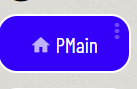
So now that we are using SMARTLY-INJECT we no longer use colorTemplates:[], also decimals are automatically converted to whole numbers.
At this point it’s safe to remove those temperature/humidity value color templates.
Apologies, the instructions are unclear. All “modifiers” show up in a fieldset, the darkened box with a title. When its a multi-option modifier, it normally starts with a checkbox. That checkbox enables or disables the modifier. In this case it’s Buttonize.
The second checkbox ‘icon only’ is for the Buttonize mod and only works when it’s enabled.