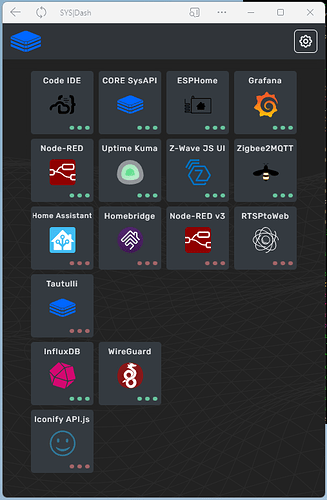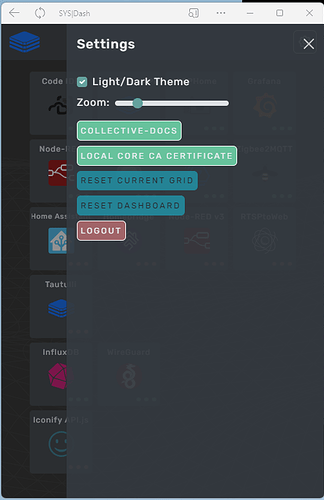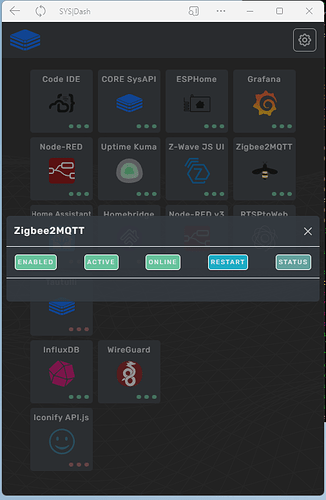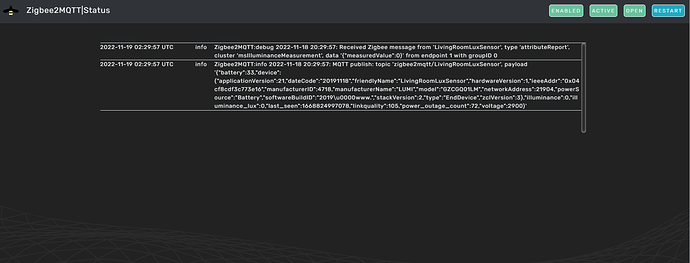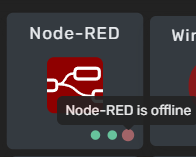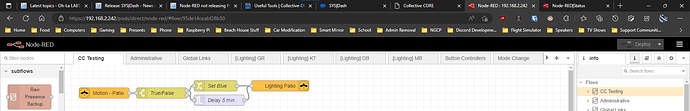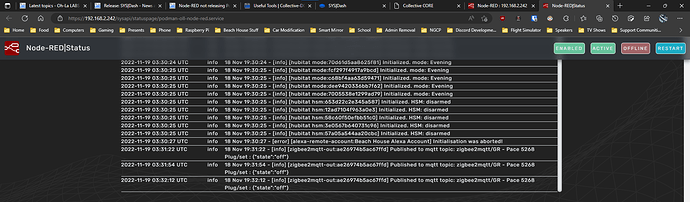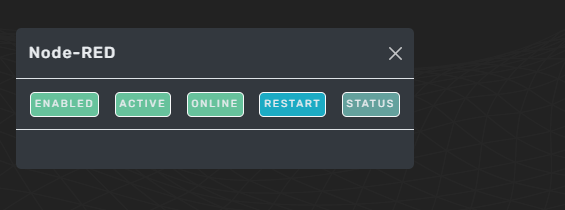Indroducing SYS|Dash
Stage 1 of the CORE UI Development process is complete. This dash houses all native and user integrations. Here, you will be able to monitor logs, restart, enable and disable services. You can resize and relocate tiles. Light and Dark modes. Check it out!
Go to your CORE root i.p. with no subpath
Run:
sudo oll-update-init --initialize-updates
There are a few things left to clean up as development continues. Watch for updates.
7 Likes
Sorry, I must be missing something, I ran the update but I’m not sure how to access this dashboard. I don’t see anything on the simple UI or in the desktop either.
My apologies.
Go to your CORE ip only
192.xxx.xx.x
That is the desktop UI isn’t it?
The update did not push correctly. Stand by.
1 Like
Go ahead and run update again.
1 Like
All good now. How do we access the desktop UI now though?
What is your CORE IP? enter that into a browser without any sub paths. 192.xxx.x.x
192.168.2.242, but that redirects me to the new dashboard UI.
Also, from the simple UI, click both node-reds and homebridge take me to the service page not the ui for that specific app.
Correction: NR was down and that is probably why it went to the status page, when I brought it up, clicking it from the simple UI brings you to the normal interface. Might be the same with the other ones since I don’t use NR3 or homebridge.
Correction 2: SYS|Dash is showing NR offline when it definitely is not.
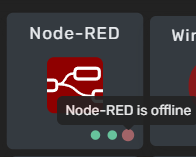
Sorry for breaking your new toy so quickly…

Not sure if it is supposed to be this way, but this new dashboard is more like a simple UI v2.0 over a replacement for the desktop UI.
run update
then
in your browser
coreip/desktopui
to see the new go to coreip with no subpath
might need to run it again. in a few minutes.
It’s good to run now
1 Like
Both UI’s are accessible and appear to be working as expected.
1 Like
Update again for a configuration change @Cjkeenan
1 Like
New desktop/ui is working good for me. This will definetally make service managment easier.
I’ve got some initial thougths.
I think it would be good in the settings to allow links to open in the same page or new windows.
Seeing the logs / status would be really cool in the menu options as well. 
Having a status showing backup information would be cool as well.
1 Like
If you want to set SYS|Dash as default UI run this command
sudo oll-nginx-configure --ui-default
If you want the desktop UI as default, then run this command:
sudo oll-nginx-configure --ui-set-primary /desktopui
Simple is deprecated and will no longer be updated.
Desktop UI may receive updates depending on how much time we have and how much love it receives.
@Markus I TOLD YOU SO!

I’m not sure what you mean here.
1 Like
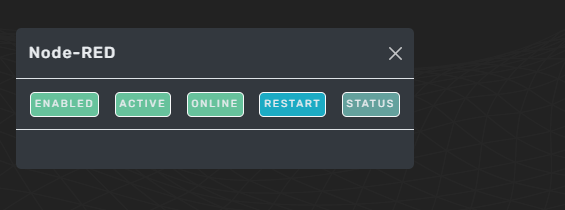
Suggesting another button that would generate the text log file to view, basically showing the output from --logs and or --status. Or having it as an option once your in the status page.
1 Like
click that status button. Your logs are there.
So I believe the status page does get the logs, but you have to be on the page while they are generated. It would be nice if it backfilled the page with recent logs. Also, the log window becomes much longer than expected and forces you to not only scroll in the log window, but also on the status screen as whole.