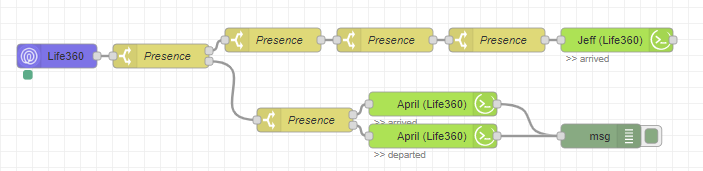I’ve been looking to connect node red and life360, It seems that it’s working, but doesn’t report my status. Everyone else logs. Has anyone seen this. Having Covid, I’ve not left for more than 14 days, so I’m thinking my signal is stale? Anyone integrated this at all?
Cool. It will be interesting to see if someone has an existing NodeRed flow they have created for Life360 and even better if they are using it with WiFI to make it more resilient and then pushing it into a virtual presence sesnor e.g. GPS and WiFI
I’ll be setting it up and integrating it into my flows tonight if i have time, so If get to it before anyone else I’ll share what I come up with 
Have Not tried life360, but always looking for other means of presence. Currently use autolocation/tasker and unifi.
Ill be watching this thread with interest
How does everyone find the reliability of life360?
He does love his unifi equipment…, He won’t be happy until the whole team is on it lol
It’s been pretty good for me. I can see in node red that htere are lots of possibilities. Just need to learn to configure it.
I am currently using Mikec85’s UniFi presence drivers here for both Android and iPhone it works really well great job Mike. Although I like the idea of pulling this into NodeRed and pairing that with Life360 (GPS) for even more accuracy ![]()
LOL maybe I need the ability to assign Ubiquiti badges? ![]()
![]()
![]()
You already have the power… Mwa Ha Ha
I already use a NR unifi flow I got from @jchurch and feed this into a MQTT node for presence.
This works great most of the time - when it doesn’t, i think it an issue with the phones themselves and not unifi.
Autolocation/tasker has been ok, but occasionally it puts me outside of my geofence when i haven’t left my house!!
Maybe time to try Life360!!
Nice, I was using that for a long time until Mike’s one I mentioned above started working for me. In the early days it didn’t for me but now it works great!!  btw, you have now been granted an honorary UniFi title wear it with pride!
btw, you have now been granted an honorary UniFi title wear it with pride! 
I will have to give it a try also!
Thanks for the title…I will wear it with pride!! - Thank You 
I was successful getting this to report today and was able to change presence when I went for a ride. I’m optimistic about the integration.
haven’t had a chance yet to play with this…But it seems so far so good!
Am curious tho - How small of a radius have you set around your home?
I used the smallest radius … I’ll post some shots here.
The bottom presence for my phone is working correctly. You only need one node for everything. Filter for user and location
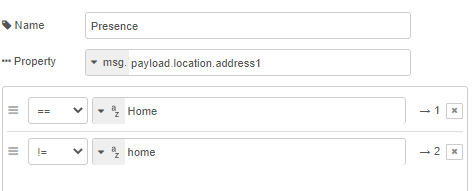
I don’t have debug at this time because when you are home and it does not tick on the system until you move outside your bubble.
Thanks.
I too am hoping to use a very small radius.
Hoping to have some time tomorrow night to play around
I got my node working today. It seems pretty accurate, but I’ll let it ride with no dependencies for a while before I set up anything special. Right now it’ll work to control home and away modes for a while.
I forgot I had played with this node several months ago (in combination with the geofence node). This node sends out latitude/longitude every 15 seconds. Here’s a link for anyone interested in a different way of using this node to that @april.brandt has described:
I’ve had some time to mess around with this, and I’m really close to reliable. I’ll need to test this for a few days under normal use, but I might have worked everything out.
If you create bubbles around your home, the node quits reporting when you enter that bubble, so it never really shows you as home. I fought with this for a while and walked away trying to figure out how to combat that.
Finally, I discovered the string node (node-red-contrib-string). I can strip the information and run it through a switch node using “contains” so that I can farm a general address from it instead of guessing. So I deleted the bubble. It does need to be general, so I anticipate that will create a new set of hurdles, but I’ve got it showing that I’m home now even with GPS floating around.
Next, I set up Arp Scan. That flow is pretty straight forward and there’s not a lot of tweaking needed other than I removed the ethernet designation from the scan command and left --localnet. Output is a bit sporadic. You need to install this on your rpi as well. Watch your firewall to make sure that it doesn’t block arp for bound ip and mac addresses. (One of my hurdles)
These two combined, I think can give me enough reliability to base modes from presence again. Keeping in mind that my hubs are firewalled off, so no access to the internet at all. I have to rely on flows to turn on and off virtual switches.
Once I get a bit further into the reliability of this, I’ll post more, but if @bdydrp would want to join in on testing, I’d love the input. More to come.
[EDIT]
One thing to make note of - your phone will give a spoof mac address, so you need to choose your home network and I can only say on android, but there is a place under advanced that lets you choose to give that network the phone mac. If you don’t do this, you’ll have a different mac every time your phone connects to wifi.