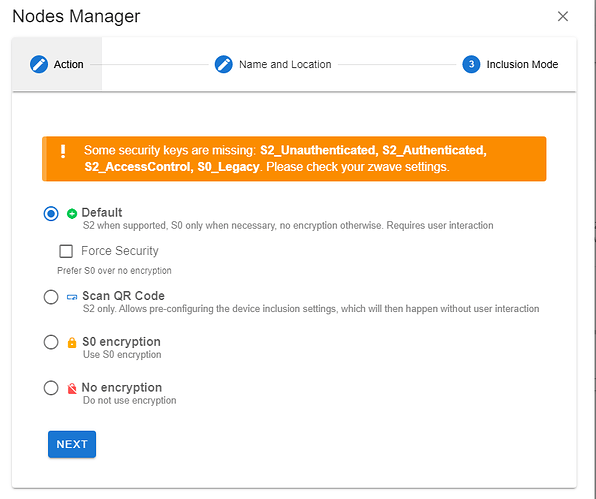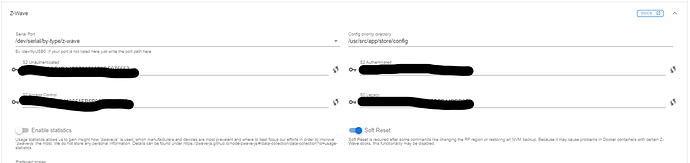That is your controller. You shouldn’t mess with that one. Looks like you’ve named your z-wave controller garage. Probalby not what you were intending
Yes apparently I did! I’m not sure what happened, at some point I had the MS6 device paired so I didn’t notice that the one device was the controller and not my actual device.
Is that a battery device or a powered device?
Its powered.
I have the device factory reset and I am trying to re-add but its not showing up. I also get a message about missing keys? Perhaps I was already a little to “Clicky” somewhere lol.
Ok, follow these instructions before starting
Click settings
Z-Wave
on the lines that are not populated click the double arrows on the right so that all of the lines have keys populated. only do this ONCE.
let me know when you’ve done that.
Ok, Done
Ok good. So that allows you to pair things with security, etc. You don’t need to visit that page again. If you change them, you could break things. Set and forget.
Now go and try to pair a device. It’ll definitely be easier.
Much easier that time! Thankyou.
Ok GREAT! Let’s leave that top line saying 700 on line one alone for now.
No clicky, clicky.
![]()
Take some time to pour over the data before changing too much. It’s a bit overwhelming.
On a side note the MS6 firmware 1.15 OTA update went smooth. ![]()
It’s the little things, right?
![]()