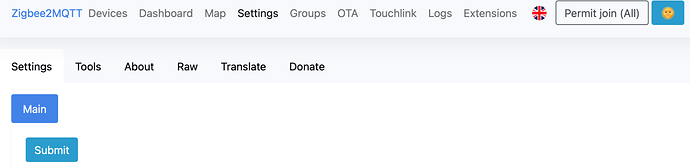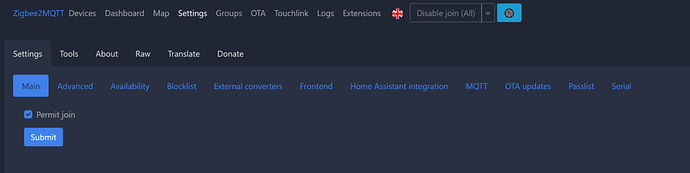Looking to change the default channel that Zigbee2MQTT is working on… the instructions imply that there’s an advanced menu option for this - but I don’t see it. Any ideas?
UPDATE: Fired up Chrome on the Mac and sorted the certificate. Rendering issue fixed in Zigbee2MQTT and also no longer seeing connection lost messages with NodeRED. Thank you @RRodman. Will play some more.
That looks like a css rendering issue as advanced should be next to main. Do a hard refresh (ctrl+F5) and see if that resolves it.
Are you using chrome or another browser? At this time chrome is currently the only “supported” browser so using anything else can produce unexpected results.
2 Likes
Could also check if you have an adblocker that is messing with it, or try an incognito/inprivate window to temporarily disable all extensions.
I’m using Safari… on a Mac. I had avoided the cert install… I guess I’ll use Chrome and install the cert to see if that fixes it. Still have issues with NodeRed (separate topic). Thank you @RRodman.
If it doesn’t let me know. there is a mac in the other room I can grab and do some testing with after lunch.
We can get you all straightened out I’m sure. 
1 Like