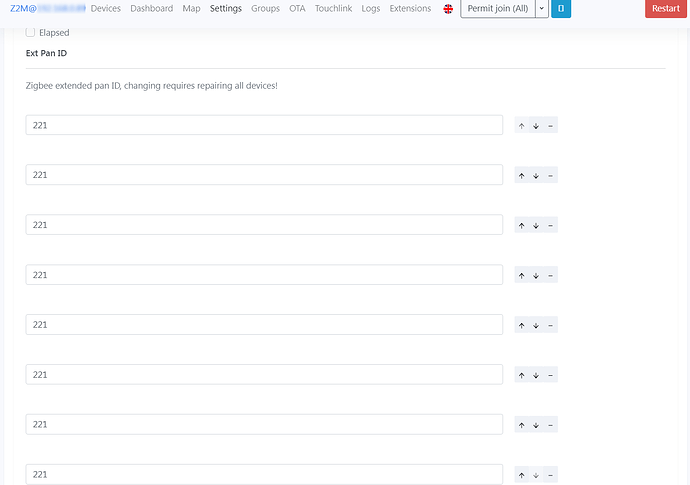Hello, Never used Z2M or MQTT. I think I have the integration setup and running, but need an overview of the steps required to actually start using it. I’ve read the docs over and don’t see a guide. Plus I think I’m seeing multiple PAN ID’s
I’m get something out on it if no one has answered by this eve.
This is what your settings should look like. Yours looks fine.
You shouldn’t have to make many changes in the z2m interface.
You only need to use this interface to pair devices and control them to harvest information.
My first question is: Do you have any Zigbee devices to join?
To join a device refer to Z2M Documentation and click on the header tab under “About the Interface”
There, it describes how to pair your first device. Once that is done, you can see it under devices. Following the tab in that documentation, you can learn what you need to get started and how to rename a device to something friendly.
Once you have a few devices paired, you’ll want to hop on over to node red.
By default, the preconfigured nodes for Zigbee2MQTT are loaded. You only need to use those nodes for Z2M to integrate your Zigbee devices. There is nothing in mqtt that you need to know unless you want to use raw topics instead of going the easy route.
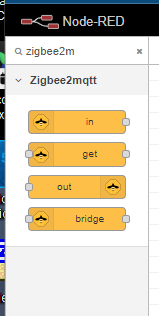
Z-Wave uses pure MQTT on CORE. If you don’t use Z-Wave, you can still learn about MQTT, but documentation is centered around it’s use with Z-Wave since there are no good nodes for this that don’t act as a controller. Right now, you’re in the stage where if we needed to reset your config files, it probably wouldn’t impact much, so load explorer on a the computer that you use to interface with CORE and investigate it. In order to see it come alive, you first need to pair that first device.