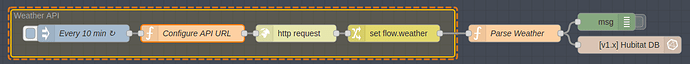So, last night was the first night of midwestern storms. We had an inch of hail with that. Mother Nature in Iowa can be an emotional rollercoaster. That got me thinking that it would be nice to have my LED’s indicate weather alerts through colors. I was wondering if anyone had done this and how you went about it? Do you like it? Is your method reliable?
I haven’t personally done this but seen others do something based on the Dark Sky driver :
Pages · HubitatCommunity/DarkSky.net-Weather-Driver Wiki · GitHub!
Big caveat though:
“DarkSky has been acquired by Apple (Apple Acquires Weather App Dark Sky - MacRumors ). Before proceeding with this driver make sure you either already have your API Key, or can get one, before they stop issuing those. The API will continue through the end of 2021, then it will not be available and this driver will no longer function.”
I use this driver for outside brightness as some of my rooms do not have sensors in them. I would imagine exposing this to Node-Red would give you what you need. You’d probably need to parse the Alert attribute to trigger the desired lighting effect…
I’m sure there will be other services still available to subscribe to if you can’t use this one.
I don’t use LED notifications but in my ‘go to bed’ routine (which turns off the TV, sets up the AC’s and lights etc) I check to see if there is rain forecast (using the excellent openweather driver) and add this to the message that gets played from a Google Mini, to remind me to bring in the terrace cushions before going to bed. It’s very useful. I moved from the Dark Sky driver for the exact reason stated above, and the Openweather driver almost exactly mirrors that one so it was relatively easy to move across.
While I do not use LED notifications either, I do use OpenWeatherMap to get weather data for Grafana that I use to gauge the efficiency of my house by comparing inside and outside temperatures. This is the flow I use:
I use it just for temperature and wind speed/direction but it returns a whole host of data including a word description of the weather which you would just need to map to whatever colors you want:
{"coord":{"lon":-117"lat":33},"weather":[{"id":804,"main":"Clouds","description":"overcast clouds","icon":"04d"}],"base":"stations","main":{"temp":65.19,"feels_like":64.74,"temp_min":61,"temp_max":70,"pressure":1002,"humidity":71},"visibility":10000,"wind":{"speed":1.01,"deg":230,"gust":7},"clouds":{"all":100},"dt":1617740863,"sys":{"type":3,"id":2002213,"country":"US","sunrise":1617715852,"sunset":1617761653},"timezone":-25200,"id":5391791,"name":"**********","cod":200}
There is some setup required by getting an API key and such, but it is not that big of a deal IMO.
This was the guide I used to set this up:
LMK if you want an export of my flow.
Also to speak to the longevity of OpenWeatherMaps, I initially created an account and generated an API key from a project over 5 years ago when I was messing around with smart mirrors, and when I booted up Grafana recently, I was surprised to see my account was still active.
@RRodman has a Tempest Weather System I am sure he’s pulling all sorts of data into NR and doing alerts etc. Maybe have a chat to him it seems like a great system. See here.
I’ve been looking at them, but I was kind’ve wanting to integrate nws weather alerts for our area
OK … I discussed with @markus & @RRodman and came up with something unique. NWS has an API web service that you can call with Node-Red. Now I DID find the API, but I had a few minutes of help from Markus to make it work. Only really took him about 30 seconds. Now I just need to filter the data to make it happen. It was fun to get figured out. Once I get it finalized and working, I’ll post the project. Still very interested in what others are doing with weather, though.
I open and close our rear outdoor shades based on weather (wind and rain specifically) from a local weather station a couple of streets away. it’s handy. I will buy a Tempest when sold in country and use that instead but for now the local one has rarely gone down 
I have one of these units as well. I haven’t mounted it yet, so the solar power went out. It’s on the “to do” list. Nicest looking weather unit I’ve seen. App is pretty basic, but it’s a new company, so time will tell.
I’ve been keeping an eye on these as well. I’m not that fond of the price tag right now.
With HE. I was using Matt’s OWM app that exposed the Alert and used RM Custom Attribute to look for the alert (Severe Thunderstorm Watch/Warning, Tornado, etc.) to turn my Philips Hue bulb color Red or Yellow. I would think you could do something with LED strips.
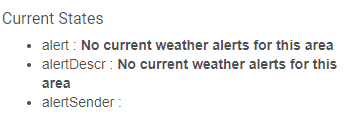
Matt’s drivers:
Just OWM: OpenWeatherMap-Alerts-Weather-Driver - #2 by nclark - Custom Drivers - Hubitat
OWM with Weather Display: [RELEASE] Weather-Display With OWM-Alerts Forecast Driver - Custom Drivers - Hubitat
I use the Openweather driver to generate a weather forecast spoken from a Google Mini when I first head downstairs in the morning. If it’s going to rain then I get a message when I head to bed so that I know to clear cushions off my terrace.It’s a great driver.