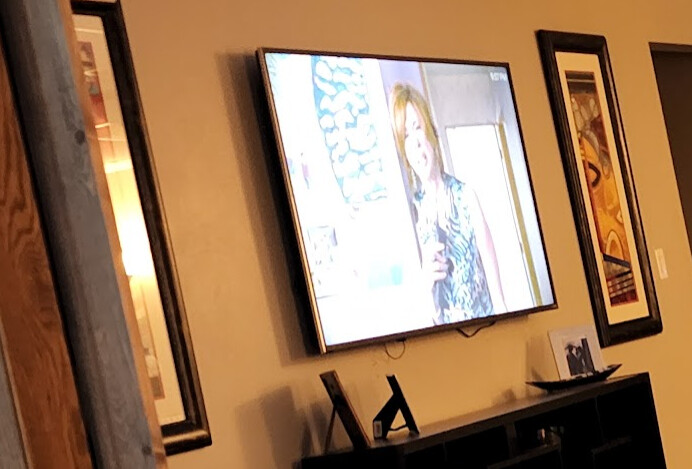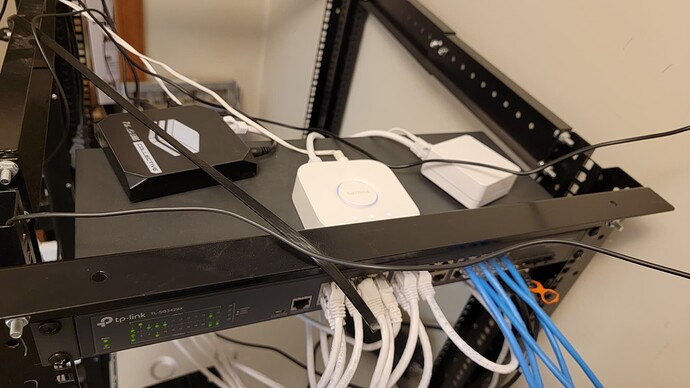As a change from my usual whinging, I thought that I would start a thread to discuss the physical setup that we have for our homes.
Starting from the top left, we have the ZWave ZOOZ S2 Stick 700 and Sonoff Zigbee Dongle Plus mounted on small brackets made from light duty shelf brackets bent in my press brake with the USB extension cables taped to them. Simple but effective and gets everything well away from the noise of the rest of the equipment.
Heading over to the cupboard, we have a small UPS that can run the entire setup for about half an hour or so and a desktop rack with my network equipment on it. From the top there is a 48 port Unifi switch with the core resting on top of it, cable management, main patch panel from the rest of my house and then a 24 port Unifi PoE switch that powers the indoor and outdoor Wifi Access Points around my house (I have full coverage inside my two storey house, and outside across my 2700 square metre property). Also visible is a large PC fan that I use to pull air through the rack sourced through the air filter on the door (yes, I need to seal the lower shelf better). The fan is connected to a Wifi smart switch so that I can keep the noise down when the cupboard is cool.
On the bottom shelf, from the left we have a 7 bay Thecus NAS with about 7 Tb of drives. This device also runs my secondary DNS server. To the right of this there is a small HP Microserver which is running Windows Server and hosts my Active Directory, primary DNS, Unifi controller and other services. On the far right you can just see the Unifi Gateway which provides primary firewall and VLAN control as well as managing redundant Internet connections (FTTC NBN and a Ubiquiti Airmax link to a neighbour).
Not the fanciest or cleanest setup in the world, but does the job in my modest home network.
What are you doing with your home setup?