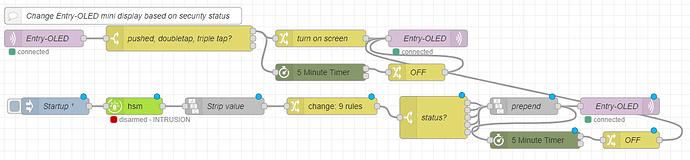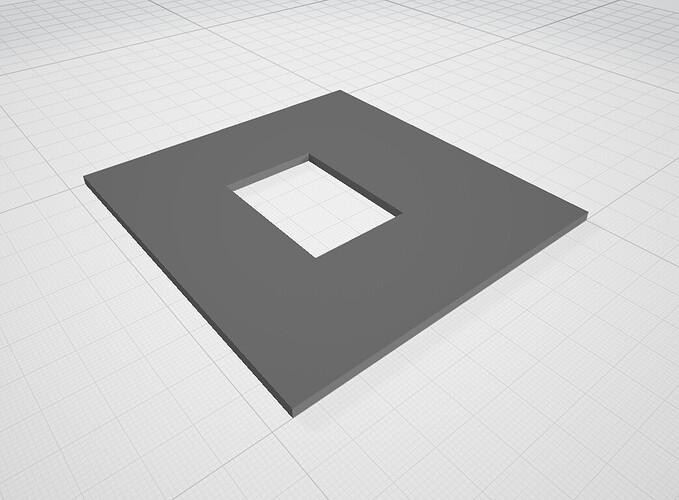During the recent Brisbane lockdown and given the two Wemo’s OLED display’s I ordered (link here) arrived I decided I’d build a simple way to show the security status of the alarm e.g. armed, arming, disarmed, delay, intrusion etc.
Unfortunately I didn’t get any build pictures as by the time I climbed out of the rabbit hole I was done ![]()
![]() .
.
Basically it’s an unmodified standard Australian single gang light switch cover with the rear part cutout using a jigsaw to allow enough room for the Wemo’s OLED display to fit which is connected to a Wemos D1 mini using header pins. I had to design (link here) and print a basic 3d surround for the screen and cut it once all done until it fit into place. I printed the surround in black PLA+ so edges are completely hidden. Once everything was in place I used hot glue to hold it all together.
The final addition was the momentary push button (link here) which I just drilled a hole for and then soldered onto pins D5 and GND. I used the Tasmota Display.bin with the button detached from the relay using SetOption73 1. This allows multi-press and hold options. The entire setup is powered by POE so nice n simple.
For the code I am using NodeRed and MQTT. I used this page to help to configure the screen in Tasmota and to explain how to push the text to the screen. I then customized it as required to work for me. Note, I left a 5min timer on this before turning the screen off because you don’t want to run the OLED screen 24/7 for longevity.