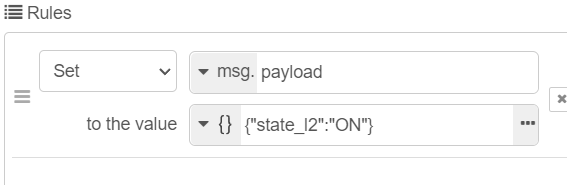Well, I’ve had a good play and I cannot find anything, anywhere that lets me pick any of the 3 endpoints to turn on/off.
I can pick the strip but not the individual endpoints.
This is using the zigbee2mqtt out node.
Well, I’ve had a good play and I cannot find anything, anywhere that lets me pick any of the 3 endpoints to turn on/off.
I can pick the strip but not the individual endpoints.
What’s under that “options” drop-down? If this is the strip you’re referring to, it looks like it’s supported. Not sure how the z2m nodes expose that functionality, but you could always just use mqtt directly
Yes it is.
I’m afraid I wouldn’t have a clue. I would expect the endpoint to be exposed so that I could just select it. ![]()
Under Command, do you have multiple state to choose from?
They may look the same, but there should be 3 there:
Yes I do.
Each one will control a separate endpoint. Create three copies of the node and select one of those three in each.
Phew!!! Got there.
I can now control all 3 endpoints.
Took me a while to work out something that is actually quite simple. NR inexperience I suppose.
Thanks for all your help folks.
It’s a standard node in the pallet, but it is not the correct one to use for the stated purpose.
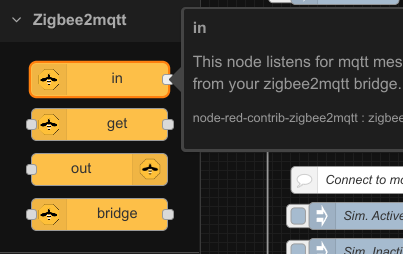
Actually I cannot.
I thought I’d cracked it because I could control the first O/L.
When I moved on to the second one, with how I had it configured, the first one would turn on, not the second O/L.
Played about but cannot get it to work.
I have moved the device back to HE.
Because I’ve moved it back the device doesn’t show up.
Should this simple flow work?
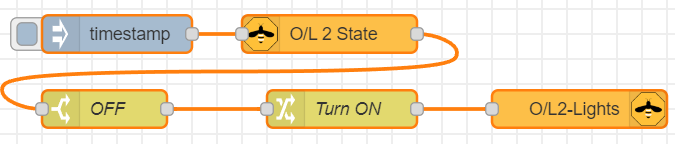
Timestamp - just a trigger to turn it on.
O/L 2 State - Payload O/P - the second ‘state’ in the list if memory serves me.
OFF - Just testing if device is OFF.
Turn On - SET msg.payload to the value of “state_l2”: “ON”
O/L 2-Lights- Just selected the strip and using on|off|toggle.
Any thoughts?
This is the reasoning for my choicr of settings BTW.
You have a ton going on @bobbles any thoughts on a teams meeting to sort it all out? Happy to help you in real time.
I think I’m trying to run before I can walk. ![]()
I have managed to resolve the issue through the NR forum.
I have to use the JSON option. Ironically I had tried that but did not insert the command between ‘curly brackets’. My mistake there.