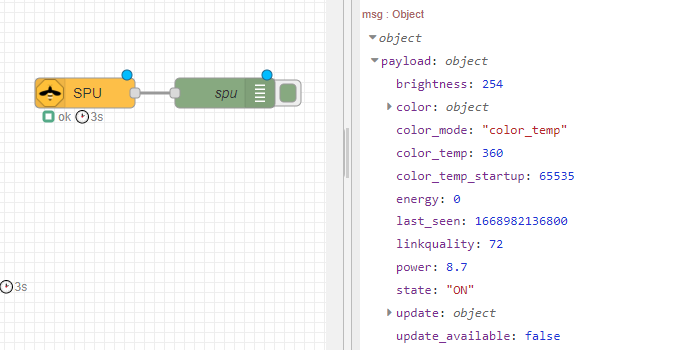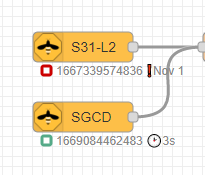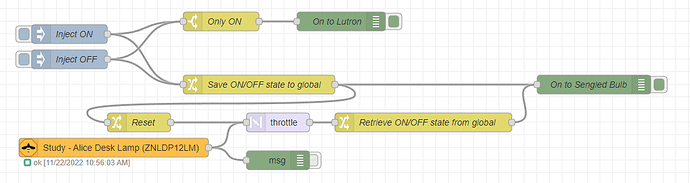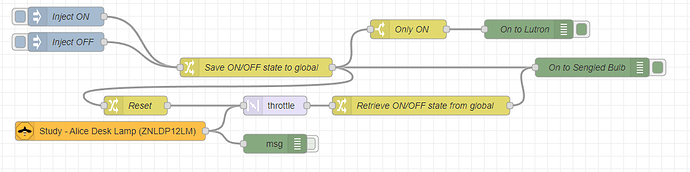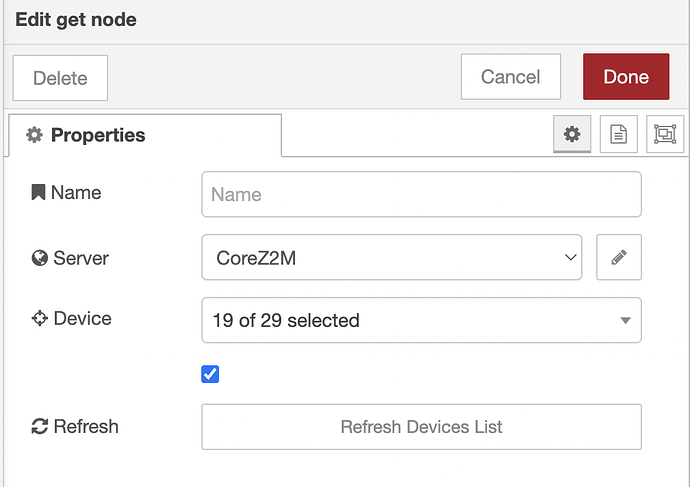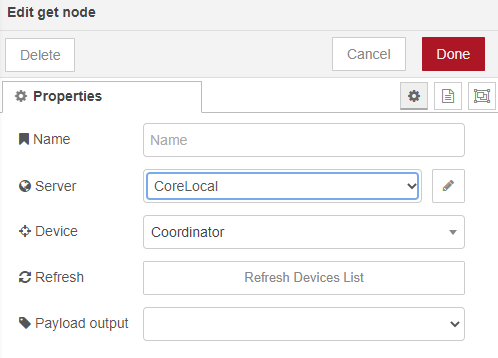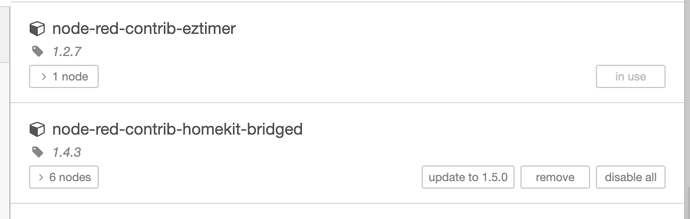While you definitely would be much better off NOT powering off smart bulbs, here’s a way of doing what you want using triggers and not timing:
This flow doesn’t use proper payloads for the devices and is just a conceptual one, but it should explain how to do it with the actual devices.
When ON is sent it goes to the Lutron switch and also straight to the Sengled bulb, if the bulb didn’t have power when the first message was sent it will get it again once it reports in (ie any message at all is received from the bulb). It does this by having the new state saved as a global and a throttle node is set to let ONE message through from the bulb and then send whatever was saved to the global to the bulb.
[{"id":"1b78bed3208bf327","type":"zigbee2mqtt-in","z":"1ae1a884.3eb117","name":"","server":"c292ab1e.8d2318","friendly_name":"Study - Alice Desk Lamp (ZNLDP12LM)","device_id":"0x00158d000450dd60","state":"0","outputAtStartup":true,"filterChanges":false,"enableMultiple":false,"x":190,"y":2580,"wires":[["8d0a90933e056a12","83f0be91817af4d1"]]},{"id":"8d0a90933e056a12","type":"debug","z":"1ae1a884.3eb117","name":"","active":false,"tosidebar":true,"console":false,"tostatus":false,"complete":"true","targetType":"full","statusVal":"","statusType":"auto","x":450,"y":2600,"wires":[]},{"id":"3605fcee94d09fde","type":"inject","z":"1ae1a884.3eb117","name":"Inject ON","props":[{"p":"payload"},{"p":"topic","vt":"str"}],"repeat":"","crontab":"","once":false,"onceDelay":0.1,"topic":"","payload":"true","payloadType":"bool","x":120,"y":2400,"wires":[["0429579cd0f68002","0b6de634fdeda33a"]]},{"id":"db1b4392cbba6194","type":"debug","z":"1ae1a884.3eb117","name":"On to Lutron","active":true,"tosidebar":true,"console":false,"tostatus":false,"complete":"payload","targetType":"msg","statusVal":"","statusType":"auto","x":550,"y":2380,"wires":[]},{"id":"0b6de634fdeda33a","type":"change","z":"1ae1a884.3eb117","name":"Save ON/OFF state to global","rules":[{"t":"set","p":"sengled_bulb_state","pt":"global","to":"payload","tot":"msg"}],"action":"","property":"","from":"","to":"","reg":false,"x":420,"y":2480,"wires":[["6a697a06fa7d0f3e","ab7dcffcc28ee4d4"]]},{"id":"0429579cd0f68002","type":"switch","z":"1ae1a884.3eb117","name":"Only ON","property":"payload","propertyType":"msg","rules":[{"t":"true"}],"checkall":"true","repair":false,"outputs":1,"x":360,"y":2380,"wires":[["db1b4392cbba6194"]]},{"id":"ab5f95bb20270bda","type":"inject","z":"1ae1a884.3eb117","name":"Inject OFF","props":[{"p":"payload"},{"p":"topic","vt":"str"}],"repeat":"","crontab":"","once":false,"onceDelay":0.1,"topic":"","payload":"false","payloadType":"bool","x":120,"y":2440,"wires":[["0429579cd0f68002","0b6de634fdeda33a"]]},{"id":"6a697a06fa7d0f3e","type":"debug","z":"1ae1a884.3eb117","name":"On to Sengled Bulb","active":true,"tosidebar":true,"console":false,"tostatus":false,"complete":"payload","targetType":"msg","statusVal":"","statusType":"auto","x":950,"y":2480,"wires":[]},{"id":"83f0be91817af4d1","type":"throttle","z":"1ae1a884.3eb117","name":"","throttleType":"reset","timeLimit":0,"timeLimitType":"seconds","countLimit":0,"blockSize":0,"locked":true,"x":450,"y":2540,"wires":[["29b9c5f813116d84"]]},{"id":"29b9c5f813116d84","type":"change","z":"1ae1a884.3eb117","name":"Retrieve ON/OFF state from global","rules":[{"t":"set","p":"payload","pt":"msg","to":"sengled_bulb_state","tot":"global"}],"action":"","property":"","from":"","to":"","reg":false,"x":680,"y":2540,"wires":[["6a697a06fa7d0f3e"]]},{"id":"ab7dcffcc28ee4d4","type":"change","z":"1ae1a884.3eb117","name":"Reset","rules":[{"t":"set","p":"reset","pt":"msg","to":"true","tot":"bool"}],"action":"","property":"","from":"","to":"","reg":false,"x":230,"y":2540,"wires":[["83f0be91817af4d1"]]},{"id":"c292ab1e.8d2318","type":"zigbee2mqtt-server","name":"COREZ2M","host":"10.10.2.1","mqtt_port":"1883","mqtt_username":"","mqtt_password":"","mqtt_qos":"0","tls":"","usetls":false,"base_topic":"zigbee2mqtt"}]
EDIT: connecting it like this may be better, but I doubt there’d be any issues with either: