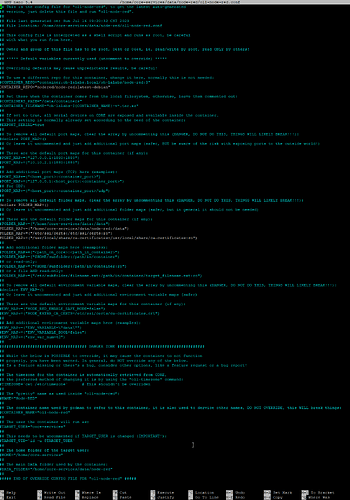It’s been over a year since the last maintenance release, but the Node-Red dev team finally has a (stable?) version for us: version 3.1.0 was released yesterday. Will this be available for us to try on Core any time soon?
sudo oll-node-red --update
or
sudo oll-node-red-3 --update
You can use the --update command with any of the apps on CORE and update to the latest version at anytime as long as you haven’t modified any of the config files.
if you modified any of the config files to pull a specific version you will need to undo those changes.
tagging @markus in case there is anything he needs to update on the backend to ensure 3.1 is pullable
Tried the update this morning and it showed me as up-to-date on 3.0.2. I think there must be something @markus needs to do…
There will be instructions to follow after Markus gets the new version downloaded. These things aren’t stable from his location. Going forward, you will be able to update CORE Node-RED without staff having to build the update.
Been testing this a bit, should have instructions for you guys soon ![]()
Been testing version 3.1.0 on CORE for a bit now, not found anything breaking, so here are some quick instructions to take the plunge:
- Edit the oll-node-red.conf file:
sudo nano /home/core-services/data/node-red/oll-node-red.conf
- Add the uncommented lines in the appropiate locations:
## To use a different repo for this container, change it here, normally this is not needed:
#CONTAINER_REPO="container.oh-lalabs.local/oh-lalabs/node-red:3"
CONTAINER_REPO="nodered/node-red:latest-debian"
##
## To remove all default folder maps, clear the array by uncommenting this (DANGER, DO NOT DO THIS, THINGS WILL LIKELY BREAK!!!):
declare FOLDER_MAP=()
## Or leave it uncommented and just add additional folder maps (safer, but in general it should not be needed)
##
## These are the default folder maps for this container (if any):
#FOLDER_MAP+=("/home/core-services/data:/data")
FOLDER_MAP+=("/home/core-services/data/node-red:/data")
FOLDER_MAP+=("/etc/ssl/certs:/etc/ssl/certs:ro")
FOLDER_MAP+=("/usr/local/share/ca-certificates:/usr/local/share/ca-certificates:ro")
##
-
It should look something like this:
-
Then run:
sudo oll-node-red --update
sudo oll-node-red --restart
Let us know how it goes!
I get the following errors when restarting
2023-09-12 21:45:23 GMT−4 info Error: /data: duplicate mount destination
2023-09-12 21:45:23 GMT−4 info Error: no arguments are needed with --latest or --cidfile
It just goes into a restart loop and never starts. I found that there was a difference in the .conf file I had… in the screenshot of your complete file, you uncommented the line
declare FOLDER_MAP=()
After uncommenting it in my .conf file, node-red started up. No opinion yet on stability/performance… just got going with it. Will report back once it’s run for a bit.
The line below clears any previously configured mounts, ie those set by default, that is needed in this case. Which is also why all mounts needed will then need to be specified explicitly.
2 weeks in on Node-red 3.10 and zero issues.
So are the instructions above by @markus the way forward for updating NR to the latest version?
I would have thought there should be a process where we shouldn’t have to go into files and amend them.
It’s not the permanent way forward, but it is the current way forward, working on an OS update which at the moment, temporarily, prevents me from wanting to make these types of changes.
3 months later and still no issues. For me, I’m declaring Node-Red 3.1.0 stable
I have just tried updating from 3.0.2 using the instructions above and I’m afraid this doesn’t work for me.
Looking at the above I have a difference.
Instructions show:-
I have:-
## To use a different repo for this container, change it here, normally this is not needed:
##CONTAINER_REPO="container.oh-lalabs.com/oh-lalabs/node-red:stable"
Is this critical and causing the issue? Everything else seems to be the same.
I also tried the update. I updated the file to match markus. However the dashboard nodes are not available after the update. I had to rollback.
Anyone found a way to make it work??
When I update I get the following and everything stops.
It then goes cyclic and tries again after a short period. Commenting out the lines brings everything back OK to the old build.
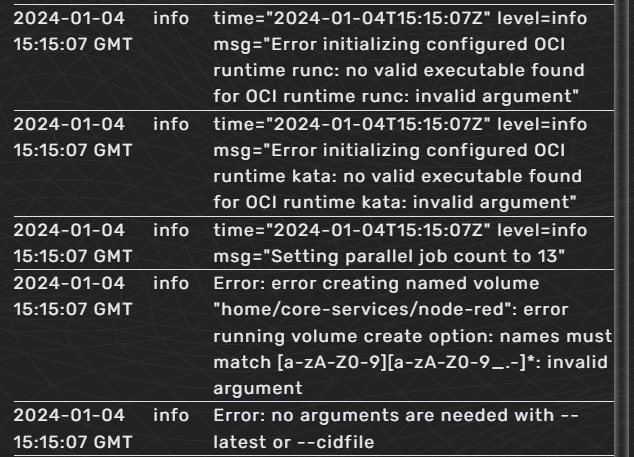
Nope… I have a separate thread going as I’m wanting to upgrade Node.JS and it was advised to upgrade NodeRED which will effectively upgrade Node.JS too… The upgrade appears to have worked apart from the Core dashboard nodes (I’ve fixed manually the other nodes I was having issues with) - but unable to deploy anything. Hopefully responses to fix will appear later via April.
This topic was automatically closed 180 days after the last reply. New replies are no longer allowed.