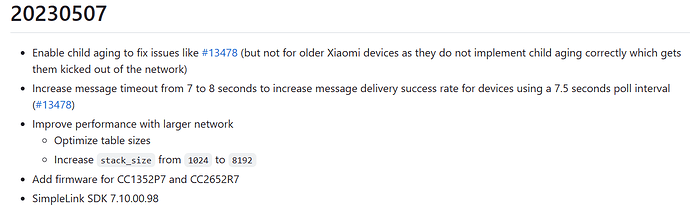Thanks all, the python method wasn’t as scary as it could’ve been. ![]()
Hi All,
I noticed there was a new Z-Stack firmware out see here. I applied it using the ZigstarGW here all working fine without issue.
Anyways just thought i’d let you guys know.
Just following up to say the newest firmware works fine with CORE as expected. I haven’t encountered any problems with it.
Just updated using the Python script and all seems to be working well. Not sure why I bothered… things were working just fine. Guess I was looking for a little excitement
Smooth upgrade here too.
Correction - unable to see any of my zigbee devices… Investigating! ![]()
Error I’m seeing:
Data request failed with error: ‘No network route’ (205). Firmware updated with no errors (CRC checksum fine). Have reverted firmware and getting the same error. Hmmmm
Am I being too impatient…? Does the Zigbee network just need to settle down…? I don’t recall having these issues when I upgraded last time (apart from plugging it into USB3).
Push buttons work - lights go on/off… I think I’ll leave it for an hour or two to settle…
Resolved Looks like I’ve had to power off/on the Lnnr plugs to bring them back to life! Odd. Anyone seen this behaviour? I’ll see what happens over next hour and then may pluck up courage to upgrade the firmware again! ![]()
Final update: All working. Upgraded to 20230507 with no incident nor any restarting of Innr plugs required. Pass. Off to get a stiff drink!
Does anyone know what the chip used in the Collective Core Zigbee Adapter is? I found this reference, but not finding anything official anywhere. I am unsure if it needs the “launchpad” or “other” CC2652P firmware from Koenkk.
Additionally, it would be good to have official instructions on how to update the firmware since ongoing support from CC seems unlikely.
I don’t have any info on your question, but I do have a suggestion… seeing that it’s been over a month without anyone posting here, it’s probably a safe be that not many are coming around much (or at all). I’d suggest PM-ing April and Markus, since that should result in an email that they’ll notice. If you get a useful answer, please post! Doesn’t seem like they’re in a hurry to post instructions for offboarding our Cores from their servers, or post anything, really…
Yup now what to do with this paperweight of a Core device. Hate to just chunk it in the pile since I spent alot of money for it
Oh, I’m still here. You’re talking about the CORE Zigbee dongle? I’ll get that info for you.
It should be the “other”, Same as the Egony Stick V4 (Ebyte versions): E72-2G4M20S1E
This is a thing? I was using the Sonoff dongle
Yup. Its always been available.
are you using one ? and still available?
I was already using a sonoff before Markus created them. I think there are a few still around,
Have you or anyone else ever successfully updated the firmware of one of these dongles? I tried with cc2538-bsl.py and zigstar and both return “Timeout waiting for ACK/NACK after ‘Synch (0x55 0x55)’”.
I am open to any suggestions even if it is to bite the bullet and to migrate to another dongle if that would just be easier in the long run (in which case I am open to recommendations and methods to migrate).
Sorry i missed this. I’ll get you the info. I have one here so either way I’ll figure it out for you.
I’ve got one running my home, I’ve updated it multiple times in the past, but it’s been over a year since last I did any updates. Is there a reason you need to update? If it’s not for fixing current issues I wouldn’t recommend an update. In terms of why you get 0x55 I’m not sure, if put into update mode properly that should not occur.
As for alternative dongles the Sonoff one @april.brandt is using works really well. It’s an easy switch, it can normally be done without re-pairing.
I have a hue motion sensor that refuses to stay on the network for any length of time, apparently there was a herdsman update in Jan that fixes it, but I did not have luck so I figured i would try an adapter update.
How would I put it into update mode?
As in I would not have to pair each device again? Just unplug thr current adapter, plug this new one in, and reboot the core?
@markus @april.brandt Given Koenkk released a new firmware recently, would it be possible to get some guidance on a way to get the firmware flashed on the CC zigbee stick? It seems I am on the right track, but I am stuck on how to enter into “update mode”, so any guidance would be appreciated.
It looks like there is an easy to use new flashing web app that should ideally lower the barrier to entry even further, but an on-device (CC) flashing would be preferred if possible.