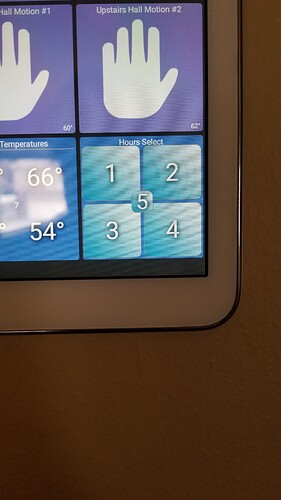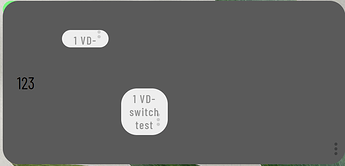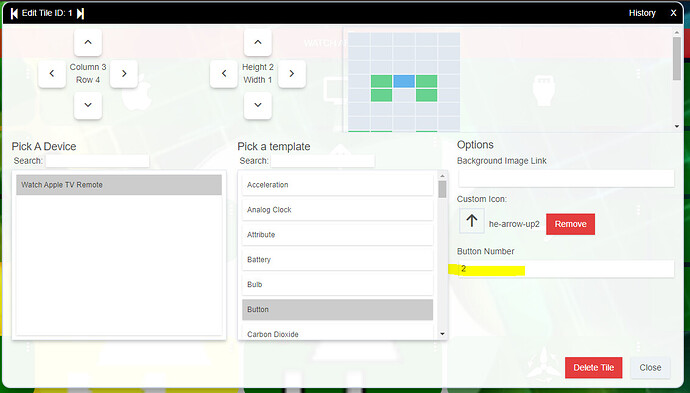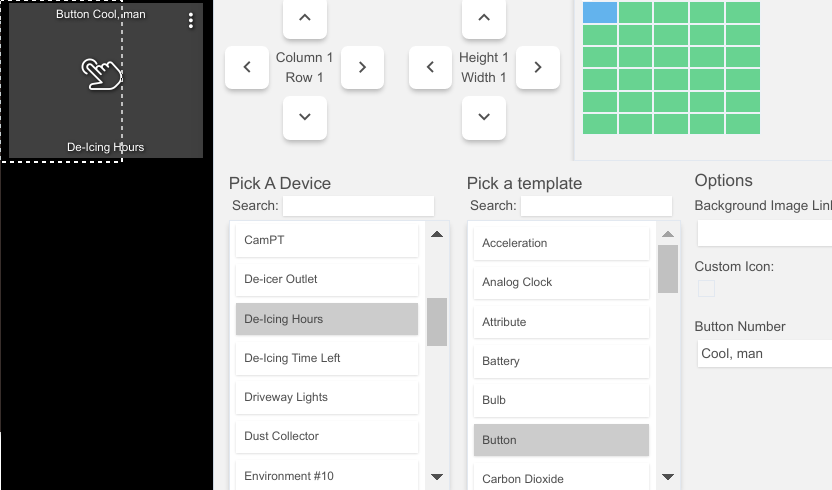I never looked before but it seems HE has no tile for multi-button devices. The Picos have 5 and I just discovered that I can put at least 10 on a virtual button (no idea what the limit is) so I’m wondering if I can get such a tile with Smartly.
That would be very cool, indeed. Maybe @spelcheck is already exploring this? Maybe? It seems that I can never keep up with the progress he’s making daily on this project.

The closest thing I’ve found to do that is tile stacking. I’m confused a little by the question though, are you saying the HE virtual button tile allows for multiple buttons?
No. I’m saying I wish it did. The virtual button DEVICE allows at least 10 buttons.
In case you haven’t seen it there is an Android app that is a dashboard for HE
As you’ll see in that post the app has such a tile currently limited to 5 buttons and it looks like this
Very cool, yes I remember somebody working on that in the HE forums.
If you chose to not have the 5th button in the middle (that looks like it could be a difficult-sized touch target), this could be done pretty easily without stacking and just using the smartly 60/22 advanced grid, which is now the default for new smartly dashes.
I’d like to include this link though to show what’s possible if you did want to overlap the edges of a tile, place a tile on top of a video/image tile, stack multiple volume or value sliders so they appear to be placed all within a single tile.
Sorry to be late on this one, but yeah you can totally do this with stacking. See my post here for some examples and I just made this camera tile, I’ll be posting a thread about later.
the left most “button” is hidden. I could easily fit more buttons than my fat finger could isolate.
I have a couple of 25-button virtual button devices I use for Home Theater & Roku remotes. I don’t know why there would be a limit. Someone posted a couple of days ago that the individual buttons’ name can be a string; not required to be a number but I haven’t tested yet.
EDIT: To clarify based on confusion on some following posts, I am talking about using a string for “Button Number” when setting up the tile in Dashboard.
EDIT #2: Since I was ignorant enough to post about using a string without testing it first, I got burned. @LosinIt tests it later in this thread and no love. Two people in the thread over at HE said they do it but they must tweak something in Device Handler to make it work. I don’t get it.
Now that’s interesting. 
I know! I wish I would have known that before and instead of using numbers 1, 2, 3 etc; I would have labeled the buttons play, rewind, stop, etc based on what I wanted button to do.
There isn’t any place on the Device page to enter text, just a single field to enter the number of buttons the device has. It must be through some other mechanism that someone is getting text on the buttons.
quick and crude
The background tile 123 is 6x6. The tiny one is 1x1, and the one I would use for something like this is the 2x1 tile. You could then hide the name and add the icons for play, rwd, ffw etc. grid size and tile size can be adjusted till your content. Just a thought
Sure, that makes sense in Smartly but I thought @stephenn was talking about in the device page. I was confused again…go figure 
TBH I read his post a few times, and I’m with you  ?
?
Unless he’s talking about that android app. Never used it.
That could be. A person can change most everything there.
In the Device Edit page, you put how many buttons the Button Device should have. When you then use that device in a dashboard, you can supposedly use a string instead of a number here in highlighted blank:
Sorry for confusion. I edited my previous post to clarify.
Dang, I am having a bad night. That’s what I get for not testing 1st based on someone else’s post. The guy was doing it in a Device Handler but I didn’t see anything to indicate that it wouldn’t work. Sorry, my bad. I’ll edit my first post in this thread to clarify.
Ooops my bad 
No harm in trying. We might have learned something really good. 
Now that makes sense… I think. With a custom driver one can change all kinds of stuff.
I think he tweaked what the Push command would accept in his device handler because he was adding Push to a device that didn’t natively have Push. I know nothing about creating DHs but I asked a follow up on the thread over at HE.