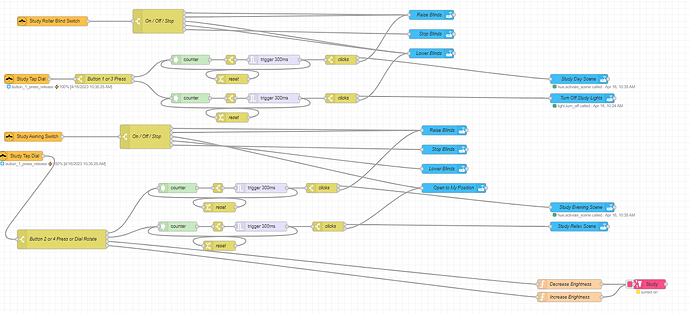I know Philips don’t need extra marketing from me… ![]() But I thought I would share my experience in using my Hue Tap Dial devices and what I have got out of them.
But I thought I would share my experience in using my Hue Tap Dial devices and what I have got out of them.
Apart from the geek factor of a new shiny piece of tech, my original thoughts for why I wanted to buy the dials was to get a cleaner setup on the side of my fridge. I had a number of devices magnetically mounted alongside a tablet, which had started to become busy.
Just to explain that a little… The fridge sits between the Kitchen and the Living Room, so I have arranged the devices with the Hue Dimmer and IKEA switch to the left controlling the Living Room lights and blind, with the one’s on the right controlling the Kitchen / Dining Lights and blinds. The Samsung button is used to toggle modes. The Hue motion sensor contributes to zone motion for lighting, but also used to turn on the tablet screen via Tasker with AutoRemote.
So what I will get to is:
This has also meant that I can place the two Hue Dimmers alongside commonly used seats in the Kitchen and Living Room for manual control.
I’ve achieved a similar effect in the Study and Master Bedroom:
I will eventually do away with the Samsung Button and two IKEA remotes on my desk (and give the desk a good clean!!)
The dial now mounted on the side of my bedside drawers will replace switches magnetised to the top of my bed-head (and a Hue Tap no longer stuck onto the wooden part of the bed-head):
I’m torn as to whether to keep the individual switches in service. It is tempting to reduce the number of battery-powered devices, and even though the setup of the dials may suit me, they are not immediately intuitive, but I don’t have other people to worry about most of the time…
Automations
Once I worked out I wanted to have the multiple controls, requiring at least a double-tap and hold, I played around with options for pairing the dials to the Hue bridge and HE, plus where best to locate the automations. Neither of these pairing options catered for easy or what I expected would be reliable detection of the double-tap in particular. I can’t claim to have been thorough in my assessment of these options, so would encourage others to experiment. In the end I opted for pairing to my Core hub and using Node Red, and have been very impressed.
The flows I have setup in NR largely follow the same pattern for each of the four dials:
- Single Press - Lighting
- Button 1 - Day Scene, Button 2 - Evening Scene, Button 3 - Relax Scene, Button 4 - Lights Off
- Dial Rotation - Dim Lights Up and Down
- Double Press - Blinds and Awnings
- Button 1 and 3 raise and lower blind/awning 1
- Button 2 and 4 raise and lower blind/awning 2
- Hold - Modes - Adjust mode for whole house (Still to be setup)
- Button 1 - Day, 2 - Evening, 3 - Relax, 4 - Night
I may introduce a triple tap for the Living Room dial to turn off the lights downstairs in the garage, something I previously setup as a hold on the off button on the hue dimmer.
Ok, perhaps this wasn’t so much about justifying the cost, more to share something cool I setup ![]() . But I think the chance to reduce the battery devices and the maintenance that comes with that could be seen as a cost saving, at least in the ongoing battery cost.
. But I think the chance to reduce the battery devices and the maintenance that comes with that could be seen as a cost saving, at least in the ongoing battery cost.