And this is how I did it. In the end the garage door ended up becoming a zwave device and I have the controls sitting in the house and not in the garage.
Can control up to 3 doors too.
And this is how I did it. In the end the garage door ended up becoming a zwave device and I have the controls sitting in the house and not in the garage.
Can control up to 3 doors too.
Yah I remember that project. That was a cool one. I AM glad that you did a write up on it. Even though I had to bust your chops to do so. Great little contribution.
Thanks for posting, I’m on the fence about converting my nonplus z-wave iris garage door control to a ZEN16 just haven’t pulled the trigger. This might be the extra motivation I need.
I just set up a Harmony in a room with TV not controlled by C4. The Alexa routine totally works to pause the programming and change the lights. The Harmony works so well and the Companion remote is great, but Logitech doesn’t seem to be developing improvements for it at all including adding integrations. It’s so close, yet so far, from “pro” remotes.
Ha ha ha. Just a natural response to your initial reply.
Anyway, as I said, for anyone that has an AndroidTV (such as a Sony) with a Rest interface, the solution is easy using a few simple rules inside RM, and a dashboard on the phone (or widgets if you prefer).
Driver:
Some options of relevance (for custom actions etc):
RM rules:
Rules (examples):
Dashboard (with ugly icons because I’m busy):
I’m developing a much nicer interface on my custom dashboard with touch on/off of the TV, and long press popup menu to control all the common functions. Synchronising the lights is easy of course using RM as per above examples.
Thought I’d share this… Someone asking how to achieve this scenario with HE and Harmony.
These are the real world scenarios that people have…
Relying on the Harmony-SmartThings integration is possibly not viable in the medium-long term. Logitech had an old official SmartThings integration. But they have not moved yet to the new SmartThings API way of integration. They are missing from the partner list. This is another indication that Harmony isn’t all that healthy IMO.
About 3 years ago, Harmony experienced a serious breach and have not been open to opening their API information back up. Logitech is doing just fine, their customer service isn’t the best, but I believe that this compromise has forced them to change direction as far as integrating openly with other platforms. I don’t foresee an open integration platform with them in the future.
Send this to them
I did exactly what they’re looking for. I do the exact same in my dev environment. A little tweaking and it’s cake.
Look at her big

sharing is caring!
![]()
Yah. Selfless acts. That poor guy just wants his stuff to work. Not his fault.
When I’m asked how to do this I sell them an RTI system which is a cakewalk of setup as it’s all native 
I’m curious how you are intercepting the remote presses?
using node-red-contrib-harmony-websocket
connected directly to harmony the hub outputs activities. Took a bit to decipher everything, but the explanation of what each activity does is documented in the node. If you are using status, then 0 would be your output, but 1 and 3 when the hub is turning on and off. Works every time. so the lights dim when activity happens and brighten up again when it hits activity 3 and off status is 0. The top node is status 0. the bottom node is top 1 bottom 3. So you can see what happens in the flow knowing that.
So this turns on/off an activity? It does not dim/brighten the lights from play/pause of content such as a movie, dvd, netflix, hulu, etc whatever is playing?
NO it controls the lights through HE. Harmony keeps my lights on when it is not in status 0. Turn on “watch tv”, “watch movie”, “playstation” - and the lights dim and will not respond to motion for on/off until the harmony activity is powered off . There are other nodes in that palette that can control commands based on button presses and activities. I’ve not messed with them much more because I’ll be migrating the rest of my stuff over soon. But, I’ve had this automation going for quite some time and it controls things 100%
As an example:
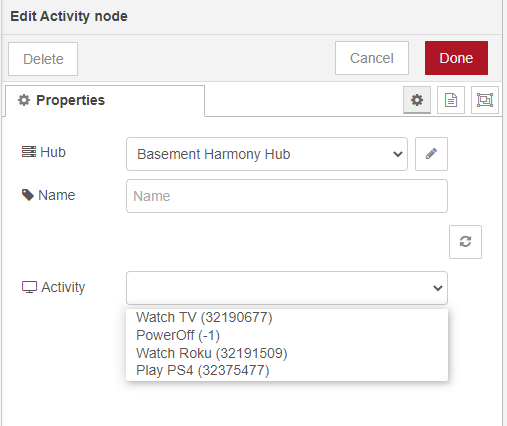
But it can’t fade the lights to off when “play” is pressed nor can it brighten the lights to say 60% when “pause” is pressed and then fade them off again when “play” is pressed to resume the movie 
Yes lots of integrations work with Harmony activities. That’s the easy stuff  LOL
LOL
Still won’t be able to perform the scenario… LOL  yet… <say what??>
yet… <say what??> 
Logitech is fine. Totally disagree on Harmony. The whole point about a universal remote is to integrate. They seem to have stopped developing any new product. Their last one, an Alexa oriented remote, lasted but a few months before being pulled. Look at the Logitech home page and there is no mention of the Harmony brand. Logitech tried to sell the brand in 2013. Rumors are swirling now and even if they’re not totally correct, the brand is not thriving at all. It’s too bad as they really do make a good product.
I’ve heard from distros that the Pro 2400 is being discontinued. Not sure how complete that is. Ideally they should disco the standard hub and the 2400 become the normal product but that would make too much sense.
Their so called “pro” was only professional in that it used standard 3.5mm IR emitters and had a ethernet port and supported POE. Otherwise there was nothing professional about it nor the software. Same software, same limitations except dealers could “remote program” through the portal if setup with internet of course. Blah…
I was reading the node and the documentation is junk. I feel like there’s a way to do it. I’m just not experienced enough to get to that one on my own. Maybe someone else can pipe in some input on this.
It’s not you. Those events aren’t available through Harmony. It’s only possible with Harmony via Alexa routines as was pointed out earlier and that’s because Alexa is running the automation. Could likely be done with Google Home although I don’t know as I don’t use them for anything.