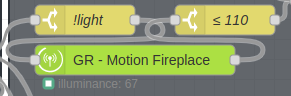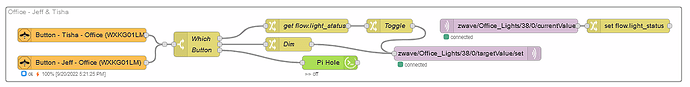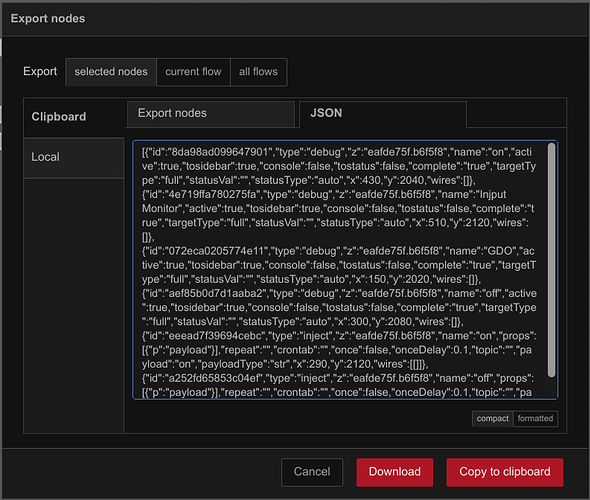Pro tip: While the screenshot is helpful to have, exporting the flow and pasting here is much more useful because we can’t see how your nodes are configured with just a screenshot. We’ll be much more able to assist you if we can import your flow even though we won’t have the same config.
In NR select all the nodes in your screenshot and press ctrl-e to bring up the export dialog:
Select the JSON tab and click on “compact” near the bottom-right. Then click “Copy to clipboard”.
Back here click on the “</>” in the toolbar above and then paste your flow there.
[{"id":"8da98ad099647901","type":"debug","z":"eafde75f.b6f5f8","name":"on","active":true,"tosidebar":true,"console":false,"tostatus":false,"complete":"true","targetType":"full","statusVal":"","statusType":"auto","x":480,"y":2050,"wires":[]},{"id":"4e719ffa780275fa","type":"debug","z":"eafde75f.b6f5f8","name":"Injput Monitor","active":true,"tosidebar":true,"console":false,"tostatus":false,"complete":"true","targetType":"full","statusVal":"","statusType":"auto","x":560,"y":2130,"wires":[]},{"id":"072eca0205774e11","type":"debug","z":"eafde75f.b6f5f8","name":"GDO","active":true,"tosidebar":true,"console":false,"tostatus":false,"complete":"true","targetType":"full","statusVal":"","statusType":"auto","x":260,"y":2030,"wires":[]},{"id":"aef85b0d7d1aaba2","type":"debug","z":"eafde75f.b6f5f8","name":"off","active":true,"tosidebar":true,"console":false,"tostatus":false,"complete":"true","targetType":"full","statusVal":"","statusType":"auto","x":350,"y":2090,"wires":[]},{"id":"eeead7f39694cebc","type":"inject","z":"eafde75f.b6f5f8","name":"on","props":[{"p":"payload"}],"repeat":"","crontab":"","once":false,"onceDelay":0.1,"topic":"","payload":"on","payloadType":"str","x":340,"y":2130,"wires":[[]]},{"id":"a252fd65853c04ef","type":"inject","z":"eafde75f.b6f5f8","name":"off","props":[{"p":"payload"}],"repeat":"","crontab":"","once":false,"onceDelay":0.1,"topic":"","payload":"off","payloadType":"str","x":340,"y":2170,"wires":[[]]}]
And it will look as I’ve shown here (don’t bother importing this, it’s just some Inject and Debug nodes) and then we all can see whatcha got. If you have any tokens, passwords, or other security-related items in your JSON it would be best to delete them.