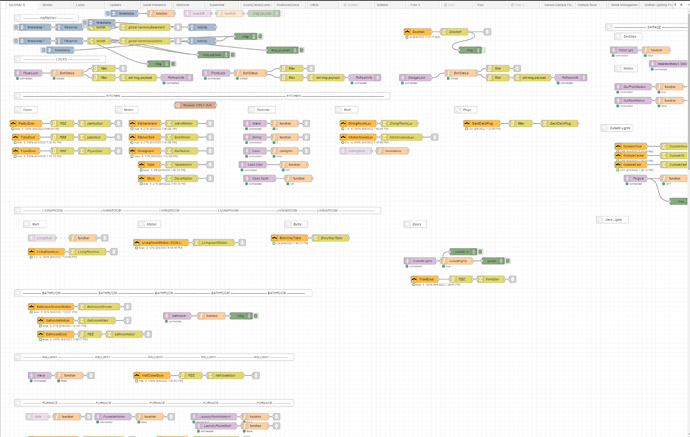Question is in the title really.
I have a few flows which are special, such as Mode management, and some dashboard activity, but the majority of my flows are one tab per room or closely associated space. This allows me to use common flow variable naming to denote occupancy, override and other control inputs. For each room I tend to have one or more primary control flows that do not contain any devices. Link in and out nodes are used to interact with any devices needed for that room’s flows. This works out to about 20 flows total, and makes it very easy to find the appropriate flow where a given device is used, as well as making each flow fairly manageable in size.
I do need to possibly start using subflows, and I am sure that this will create a whole new round of streamlining, since there is a certain similarity to many of the flows that I have built. “Lighting control of multiple devices triggered by occupancy and override buttons where behaviour of each device varies by global mode”.
What are other people doing?