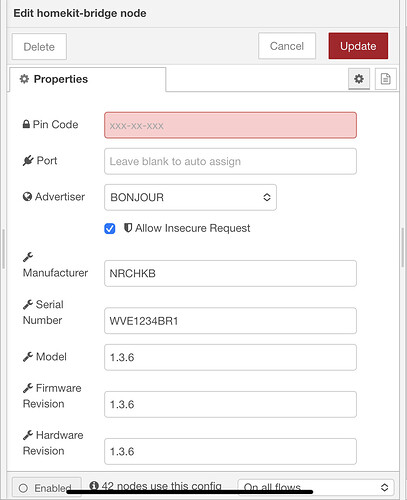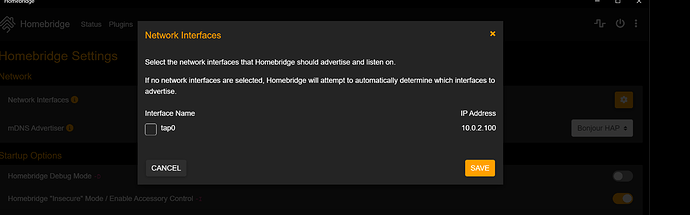I have not gotten either of these to connect to Apple. I am guessing there is a firewall or port involved?
You know, none of us are apple users. Waiting for others to fire it up. We can look at this later today.
Let me know if you want me on teams
I do not run on core, but I had to set it to insecure to work. Also need to make sure that the advertiser is correct for your setup, choose either bonjour or ciao
Yeah, I have it running off core as well. I think core is blocking the port
Bonjour is based on UDP multicast and as such can’t reach the container NR is running on. This is something which could be solved with Podman 4, but we are not yet ready to move to Podman 4. What should be possible is to run most things like this but without the convenience of auto-discovery. I don’t know that particular node per say, but there may be options to not use UDP broadcast discovery.
I assume this means Homebridge won’t work as well?
Not so sure about that, think it runs detection in more than one way. This definitely needs your help testing, if I need to make modifications to things I will.
Whatever you need, I can try.
So I assume you have the Homebridge container running, but nothing is showing up?
Correct. Homekit in the apple infrastructure can’t connect.
Before we spend too much time, is the plan to integrate to mqtt long term for anything on homebridge?
Not sure I understand the question?
How will I get Node-red to interface with Homebridge? I’m assuming we will need to figure that out as well.
Homebridge doesn’t see the outside ethernet.
Through MQTT I would assume, unless there is an API for Homebridge. I must admit this is the container on CORE I personally know the least about.
It can’t, it’s in a rootless container. select the tap0 device for now.
ok, tap0 set
Since this start to contain semi-private data, let us move this to Beta. Remove your Homebridge log image and post it there instead.