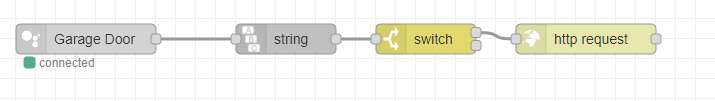I mentioned that I was working on getting google integrated into my ecosystem. Given the current “challenges” it’s been … necessary to look into other means of doing so. That being said, here’s what I came up with. Hope it helps others.
I loaded node-red-contrib-googlehome into node red. Read the instructions before proceeding. Once you’ve created an account on their site and move forward with creating your virtual devices that will connect to google home.
The instructions are pretty clear until you get to the flow. I struggled with this. I consulted with @RRodman and @jchurch before it was figured out. It should work to use a change node to pass a command into a Hubitat node, but it kept coming back as undefined. But it should work. I’m hoping that @aaiyar or someone will pass a message on to fblackburn on this for a fix so that it’s possible to do this.
The ultimate answer was to run it through a Maker API http request. Now I can ask google to open my garage door and google doesn’t complain about it one bit. Now that I know how to do it, i’ll probably launch a bunch of voice integrations. Google will never replace my Classic radio, but I can certainly see uses for each in my ecosystem.
[EDIT]
How rude of me not to give a little rundown on how I have my garage door integrated.
Here is my diy. I did NOT wire the opener and I plan cleaning this up.
I have an Iris plug set up as a momentary switch to power a dry switch. It’s then wired into the controller ports on the opener, so the button still works. It’s handy. I’ve had it automated for better than a year. I’ve just not done anything with it.


Whoever installed it must’ve like electrical tape. So messy! Drives my OCD out of the ballpark!