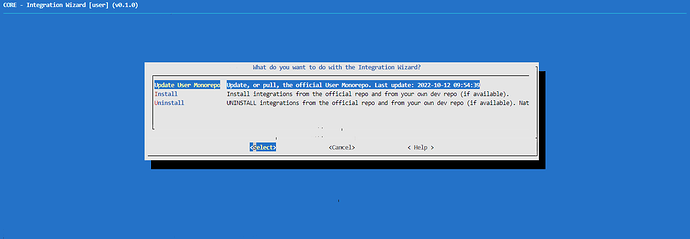The first version of the CORE User Integration Wizard is out (sudo oll-integration). It allows you to create, edit and install/uninstall User Integrations hosted in the core-user-integrations monorepo. Any user is free to submit pull-requests into this repo to have their user integration added. There is currently only one sample integration in the repo, but more will come. Currently only container-based integrations are supported, but other types will be added over time.
I’m interested in a couple of integrations: the Openthread border router and MQTT gateway to go with it. Of course, first I need some hardware… probably will pick up a USB stick and a device or two over the next couple of months.
Will Oh-la be offering these integrations for us, or should we start playing around with them using the new integration wizard?
@epw While it is on the roadmap, it’s not on the right-now part of things, it’d be great to see what you come up with ![]()
@markus, Ive read through the some of the documentation for user integrations but I am not clear on how this is supposed to work.
I recently setup a docker on my unraid server for the echo speaks cookie authentication since heroku services now require a paid plan. The service is working fine on the server, but I think it would be better for this to be on Core.
What steps do I need to do to add the docker container to Core using podman?
This is the repository Echo Speaks Server
Markus and I will take a look at it tonight when we work on this documentation. If you wanted to participate, I could essentially document your install if you have patience enough for me?
I would like to understand how the process works. I can muster up the patience! My oldest has archery tonight until about 9 so I wont be around until later though.
That’s perfect. Pm me
I do understand it may be somewhat complicated to get started, @april.brandt will work on improving documentation, what is there now is just the technical side I have written. Step-by-step is what is missing.
Once you’ve forked the public monorepo you would use the oll-integration command, select new and name the integration, then supply much the same information as what is used for configuring a docker stack. The existing user integrations should provide plenty of guidance.
Forgot to actually send this post earlier, but here it is with at least some information ![]()