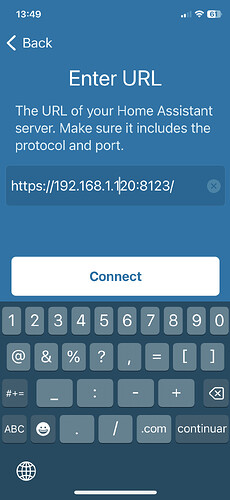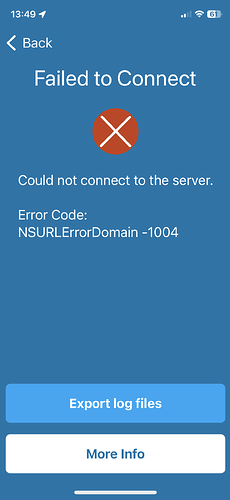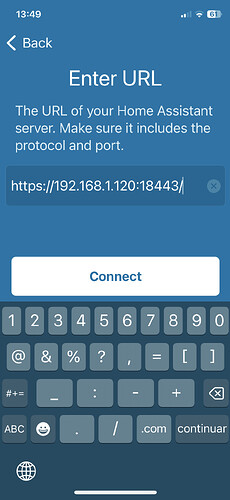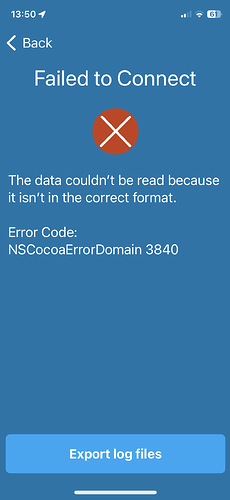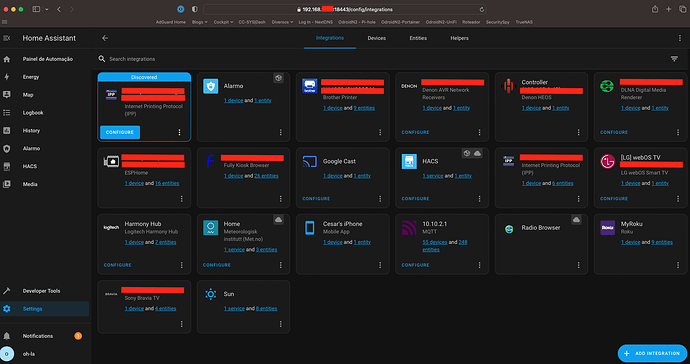You and my son would get along famously!
I also found this video for anyone else that comes across this thread, different topic, but walks through how to setup tailscale.
Your experience seems to be a step ahead of mine. I can’t even make the Home Assistant iPhone app connect to my HA instance running from Core…
The app cannot find my HA instance on the local network by itself when left “Scanning for Servers”…
So I tried manually entering all combinations of http:// and https:// and the local network IP address of my Core unit, with port 8123 and 18443, but it always comes back with an error (see below errors shown when using https:// with both ports. I did not take screen shots of the errors when using http://)
At the same time, I have no problem accessing my HA instance running from core if I use https://local-network-core-ip-address:18443/ from my Mac mini, with either Safari or Vivaldi browsers. Before anyone ask, I have indeed downloaded and installed the Core root certificate to my Mac mini and my iPhone.
Help would be much appreciated.
I wish i had some good advice for you @cesarvog.
Any strange network setup that could be blocking the traffic?
Thanks for chiming in. No, I have a single local network (192.168.1.0/24) segment for all of my devices. No vlan’s or vpns or anything fancy in-between local ethernet connected or wifi connected devices.
Core, of course has its own 10.x.x.x Podman based network, but I think something else may be preventing the iOS HA app from connecting.
SSO issue, its not returning the proper/expected json payload. Been awhile since I’ve messed with any of it so I am not 100% but i believe with HA the primary user name has to be oh-la for that stuff to work.
Basically it sounds like the SSO is rejecting the connection for your images. Can you share your HA logs around the time the error is appearing in the front end?
Was there any follow up to this? I think having tailscale directly on the core would be a great alternative to the Wireguard already available for those that don’t want to or cannot mess with router settings.
Well we were looking at some other options as Tailscale murders the internal networking of CORE. The last time Markus looked at it, he had to recover his CORE with an HDMI cable. Messy.
It messed with the internal network and killed the connection to the LAN. It could have improved since then, but we’re not optimistic that it was that much of an improvement. It’s like the pushy stepbrother that thinks he knows everything.
Any chance this can be revisited?
I can see bare metal tailscale install wrecking havoc, but does the docker/podman container do the same?
Tailscale on CORE messes up the way networks are set up. There may be a way inside of Podman 4, but Podman 3 is an absolute “not supported”. Not even directly in the OS. Sorry guys. I never thought we’d find something that was a no go, but the networking complexity and flexibility is just not present in Podman 3. That’s one reason we’re working on upgrading to 4.
Unfortunate. Figures itd be the first one i wanted to try.
Alas first world problem.
In this case would someone be willing to walk me through pulling logs and trying to fix the core issue here.
My googling suggests it could be something to do with certificate and the full trust chain not being present / passed. Then again maybe not. My phone can access home assitant no problem in the web browser. Just authentication from the watch fails.
The added bit of cores networking and firewall rules is like black magic to me. I dont know if it is the added interaction through core that is making it fail or if it is a native home assistant kind of problem.
All suggestions very much appreciated.
Just to try to understand it better, where do you run what?
Do you run tailscale external to CORE and the rest on CORE?
Can you access HA using the HA app on Android? OR are you only using the browser and/or an iPhone?
To get it to work it is possible to disable CORE SSO for HA and get it all to work with the, broken, authentication in the HA app.
Yes currently tailscale is running on a windows pc on the same network as core. tailscale more or less passes connections across my local network.
Using an android phone. Currently no I cannot get the HA app to connect to the HA instance on my CORE. Connection from the browser to the HA instance on CORE from same android phone works fine.
How would one go about this?
I am considering just putting the core to the side and spinning up HA and z2m on my pi along with node-red. Overall the CORE has been humming along happily. I am just not smart enough to understand the details of all the advanced networking stuff. The stupid tmobile cgnat makes things that should be easy really complicated lol.
perhaps time to check verizon availability again.
This topic was automatically closed 90 days after the last reply. New replies are no longer allowed.