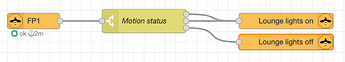I’ll second that. I first bought a couple of Sengled strips with controllers when they were on sale as a way of getting started with strips. I was not impressed by any aspect of the strips although the controller seems to be pretty good. These were not long enough to use for under my kitchen cabinets so I never deployed them. About 6 months ago I got the itch to do the cabinets and the concensus at that time was to use the BTF strips and whatever controller I could come up with. When the gear arrived I set it up on the bench and got out one of the Sengled to compare with…night and day! The BTF are several orders of magnitude better, IMO, and the price difference was not nearly as much as I’d been led to believe from myriad posts in various communities. I’m not big on strip lighting so I don’t have another use case in mind but if/when I do it will definitely be BTF.
Yes I have 3 of the Aqara FP1’s and I installed one today on my CORE.
I have upgraded to z2m 1.27.0 as that is required for the driver and NR to v3 and all is working fine.
After you buy one then you want to replace all the motion sensors so you won’t worry about ‘no lights when sitting on the loo’.
I still have a motion sensor to turn on the lights but rely on the FP1’s to turn them off,
I would say 99.9% accuracy as we watch TV at night and the lamps stay on (3 weeks and no errors turning off) we then get up, walk out the room and within 20 seconds the lights are off.
The one on CORE is in the kitchen and working 100% today. (Well until the power cut 30 minutes ago!)
Agreed. I have 2 and they are prefect for my desk, and bathroom, where “motion” is sometimes limited. So far a week in they work prefectly.
FYI - I have the bathroom one plugged into a 50000mAh USB phone charger. It drains about 2% a day and functions perfectly. I also I tried to hide the unit inside a cabinet, spotty at best. Needs to be fully exposed to work well.
I didn’t think about putting a sensor on a power pack. I was today years old when I learned that. Ingenious! It’s the little things.
![]()
How about sensitivity to something like, for example, ceiling fans? False triggers due to fans running would make them slightly less useful in my house, with 5 ceiling fans ![]()
@april.brandt I did something like that with an esp & PIR while testing various positions, in my case, 20,000mAh pack didn’t last long, but I made no attempts to save power either
Noted. Yah, my luck I’d end up running something dead in an hour and wondering why it didn’t work.
![]()
Yes they will trigger on a heartbeat down to about 20bpm, so in the kitchen we have a window blind which is down in the morning but the window open so slight movement, it took a while to position it so blind was out of its field of view but looking at the walk area in the kitchen. In the living room I had to position one so it did not point at the far wall as it picked us up walking in the hall through the plasterboard wall, once I pointed it down a fraction (I don’t walk on the ceiling anyway ![]() ) it was perfect.
) it was perfect.
I will try that in the bathroom when my next FP1 arrives, will save tapping into the extractor fan power supply.
It will be interesting to hear what your max days you get out of your 50000mAh really will be
It died today. Seems to have gone from 50% to 0% very fast. I was hoping for 30 days, and it seems I got closer to 15. I’ll give it another go in place without so much moving around/testing, and see if it does any better.
Not really a viable option then, having just updated to the latest zigbee2mqtt I can now add the white round and black square Tuya versions of these presence sensors, (don’t bother buying either, they are not in the same league as the FP1) but they both are showing as routers, the FP1 is not, so they will both use a load more power from a battery. It seems it is a case of USB only.
At least I can use the 2 Tuya’s as mesh routers but I will not be using them as sensors, I have 4 more FP1’s arriving this week to deploy ![]()
It’s arrived… so just pair it and I’m done??? Anyone got any example NR flows they could share that demonstrates the FP1 in action?
Thanks!
Enjoy it, they are fun, I have 3 already, also waiting for 2 more to arrive this afternoon with the postman and two more in the UK , through customs.
I can’t show any NR flows as I am waiting for @autolog to finish his magic to allow it to talk with Indigo HA but I can say that don’t believe the people that say it takes 5 seconds to trigger so is no good as a motion detector.
It has two triggers, Presence and Presence_Event and if you trigger on presence_event it fires 6-7 seconds before presence goes from false to true.
The same is true for exiting.
It takes that time to build its ‘room map’ so using presence_event is almost as good as a motion sensor.
And since I started this the postman has delivered my FP1’s so I now have 5 ![]()
Markus and I have some on the way to get crackin on it as well. Markus will probably get his first.
A very simple flow for testing… unit works well!
Just checks the payload.presence_event for ‘enter’ or ‘approach’ to switch the light on and ‘leave’ to switch the light off. WAF not so good at the moment whilst I experiment… but it works! ![]() hehehe…
hehehe…
Is it fast to recognize you? Read of some slowness ….
I’m very curious about this… I got one when they first came out and I sold it on ebay two days later because the initial detection was slower than my old busted @$$ $4 iris motion sensors.
Since then I built my own version based off of ESPHOME, incorporating a PIR sensor for initial detection, and a RCWL-0516 radar chip to maintain prescence and track # of people in the room.
Although it was working really well, I actually scrapped that iteration as I now plan to get some 24 ghz mmwave radar chips which will let me monitor heartbeats and respiration and get a cpm for each.
Granted that is a little ways off since I’ve got a list of tutorials to make for you guys and I’m currently engrossed in the project of converting EVERY window blind in my house into a smart blind.
‘Slowness’ is written by YouTubers more interested in clicks rather than detail, using the Aqara app, not MQTT!
Trigger on presence_event fires 6-7 seconds before presence goes from false to true. The same is for exiting. It takes that time to build its ‘room map’.
These are logs taken from my Indigo logs a few days ago.
I have two Z-Wave motion sensors to cover an L shaped kitchen, the Fibaro faces straight on as you walk in and the NEO Z-Wave and FP1 are at 90 degrees to it so the Fibaro will always trigger first but you can see the time difference between the NEO and the FP1 are only .7 second behind and the FP1 fires before the NEO.
So using the presence_event is really equal to a motion sensor, don’t believe all those ‘Youtube doomsayers’
2022-08-26 15:51:59.648 Trigger Kitchen Spot Lights On Fibaro Motion
2022-08-26 15:51:59.648 Action Group Kitchen_Spot_Lights_On
Presence_Event fires at
2022-08-26 15:52:00.369 Hubitat Bridge Debug Received from ‘home-cc’: Topic=‘homie/home-cc/Kitchen Presence Sensor FP1/presence_event’, Payload=‘enter’
2022-08-26 15:52:00.433 Trigger Kitchen Spot Lights On Neo Motion
Presence_Event changes from Enter to Approach
2022-08-26 15:52:00.999 Hubitat Bridge Debug Received from ‘home-cc’: Topic=‘homie/home-cc/Kitchen Presence Sensor FP1/presence_event’, Payload=‘approach’
******* And finally after 6.8 seconds after Presence_Event became true, Presence finally becomes true.
2022-08-26 15:52:06.800 Hubitat Bridge Debug Received from ‘home-cc’: Topic=‘homie/home-cc/Kitchen Presence Sensor FP1/presence/status’, Payload=‘true’
2022-08-26 15:52:06.814 Hubitat Bridge received “CC Kitchen FP1” presence sensor “true” event
Mine are out for delivery, ![]() they actually come today
they actually come today ![]()
My two arrived yesterday and are installed in CC and connected to my Indigo HA system via Node Red 3. ![]()
And thanks to @autolog I also now have 7 working in Indigo as well ![]() , it was fun getting them working, thanks Jon.
, it was fun getting them working, thanks Jon.
So much easier than Hubitat.