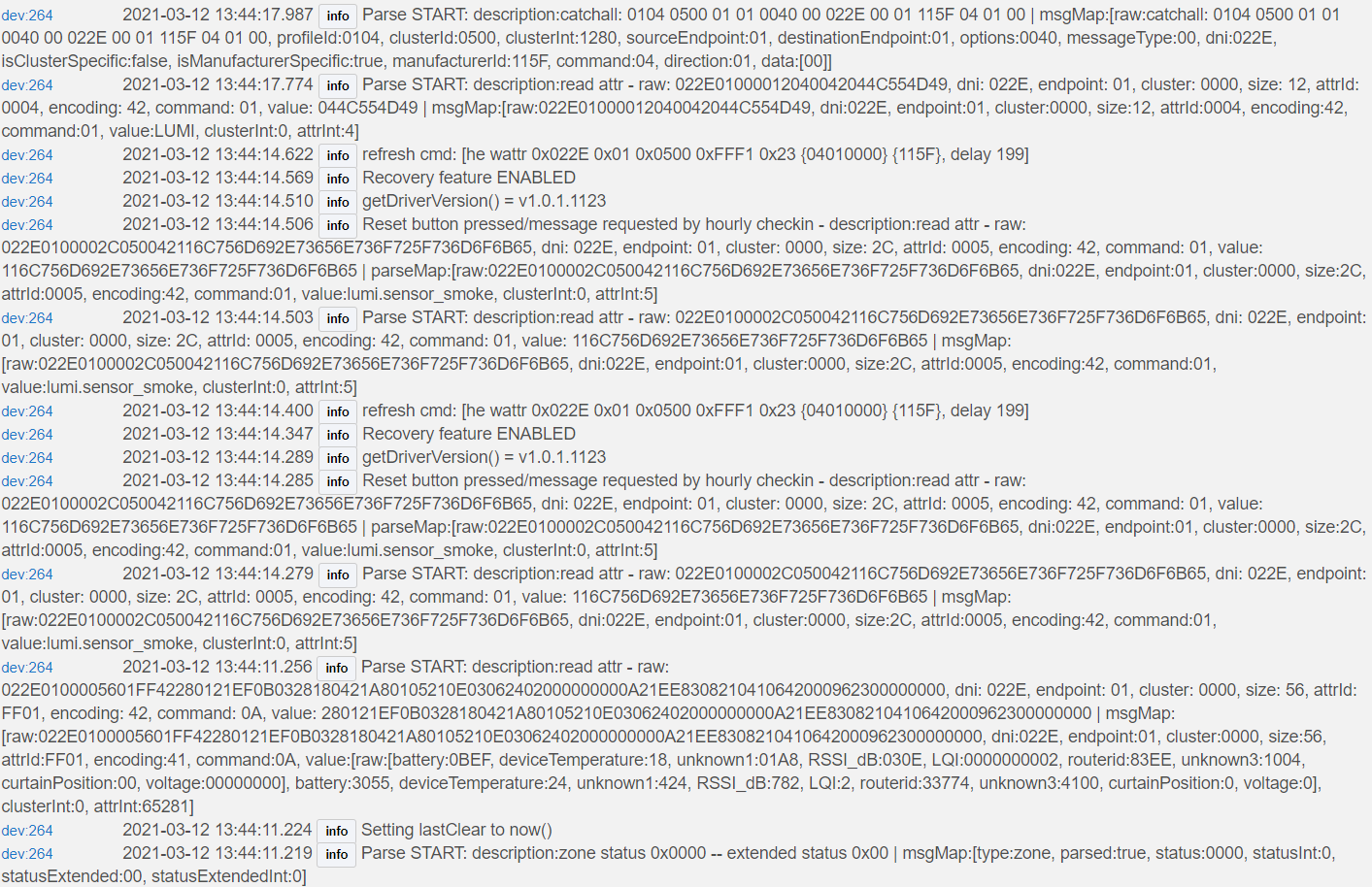Hi @KillSIG, are you able to get 3 Virtual Switches when using the modified version from andydvsn?
I tried the same but only able to get a device but no virtual switches.
Today arrived my first “Xiaomi Smart Home Mijia Honeywell Smoke Detector” (Model: JTYJ-GD-01LM/BW)! ![]()
After connecting the device and installing @markus’s driver I can access my new device. ![]()
The first “Test” command works, after a while the battery status (100%) is shown, and even my long push on the little button of my device raised an smoke=“testing…” event in Hubitat.
Great! But…
I’ve noticed that the log is now flooded with “Parse START” messages:
=> lastClear is actualized 10 to 20 times a minute!
I fear that the battery will be very fast drained.
Any suggestions?
Any ideas to stop this  draining?
draining?
@Jost So your questions is not left unanswered I just wanted to remind everyone that it is getting increasingly difficult for @markus to continue supporting these drivers due to limitation mention in this thread.
Also if your able, or know someone that might be, consider forming a team that can take over updating/troubleshooting his drivers on the current platform. I wish I could help more, but I have zero experience in that realm.
Just got a Aqara Smart Plug SP-EUC01 which works with this driver except I don’t get the power report to work. Just stays at 0 all the time. Anyway to get the power reporting to work?
I get the same message but only every 30 - 45 minutes. Perhaps reset and re-pair?
Usually when this happens it is due to a configuration not being set during pairing. With the driver not being specifically written for that particular device (as far as I can remember?), it may just not work without modifications. I know it worked with Aqara Outlets in the past since I have a couple of those and when I use HE they worked with this driver.
I changed to the generic ZigBee outlet driver and the power started to work. So I guess it was the driver and not the pairing.
Sounds like Aqara has made a standard device for once 
But was it on purpose or by accident? 
I have a few Opple 6-gang switches and I am using your driver on the HE. Overall, they seem to work ok, but I am getting errors in the logs. Any idea what could be wrong ?
There must be a change in the HE API, not important if you get your button presses as it is anyway 
Yes, that is what I was thinking.
Something is sending a push() command to these devices; this won’t happen on its own, so it must be an app you created. This be include a Rule or Dashboard or really any app. (The button-related capabilites were updated in 2.2.6 to require commands like this for button devices, simulating a “virtual” press if nothing else, as most only generate events otherwise on real-world presses.) The “Push a button” action in Rule Machine or Button Controller or creating a Dashboard button where you chose this device and button 1 to “push” are likely candidates, but any app using the device could theoretically do this — or you manually on the device page, but you’d probably know if you were doing that. 
That being said, it’s harmless as long as you’re not depending on whatever the result you’d normally get from this is (generating a button event for another purpose?). It would also be fairly trivial to implement this command, but again not really necessary if you don’t use it.
Thanks! Looking deeper into it, these errors indeed only occur when I use the ABC Button Controller app. I just didn’t make the connection until I read your post. I don’t use that app often, but I was doing some remote testing and couldn’t use the physical buttons.
Are there plans to support the new P1 sensors? They can be found in Aqara’s Amazon store
Hi @markus,
Thanks for all your hard work. I just installed an Aqara Cube using your driver. FYI - The first time I installed the Cube the HE would not receive any events from the Cube. I removed the device, re-added it and the second time, as expected, the events were being received by the HE.
All the events (shake, rotate, etc.) are all working properly with one exception. I can’t get the driver to receive a knock event. I have tried knocking on the Cube as well as lifting the Cube up and forcefully putting it down on a hard surface. But the HE event log shows no reception of any event when I do this.
Any ideas would be welcome. FYI - I program in a number of languages but Groovy is not one of them. So, please be gentle.
Thanks in advance for the help
I was finally able to get this working. I had been away from the cube for a few hours. When I started testing again it turned out that the HE wasn’t receiving any events from the Cube. I finally ended up deleting the device and driver, re-adding both, and then all the events started working.
Not sure what is going on. I’m going to keep monitoring to see if the problem occurs again.
Thanks
This is a normal issue with the cube under HE. You will find the cube will disconnect from the HE after as little as 2 minutes of inactivity and you will likely have to repair the device every time you want to use it.
Is this because of the Cube device or the way that HE implements Zigbee with battery operated devices?