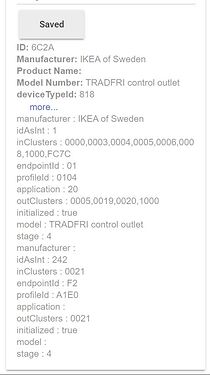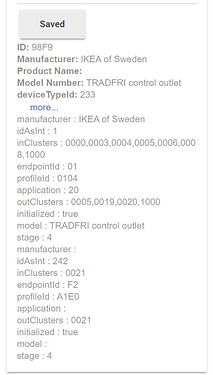This has been discussed previously. @markus’ ethical considerations dissuade him from pursuing this course of action. FWIW, I think he is correct.
Yeah I’m not trying to discuss Marcus’s … was asking for my own knowledge but thanks
That wasn’t apparent to me from your post, because you quoted @markus indicating they are blocked from updating with “if you wanted to, couldn’t you just get a new HE …”.
Given the context, it seemed a reasonable presumption that your response was directed to @markus indicating, “yes, we are blocked from updating”.
@aaiyar is a moderator here and he was instructed to shut down these comments. He was only doing what was asked of him. Please take care as tone is easily misunderstood through text. I’m going to assume that was the case here.
That being said, I realize that it’s disheartening to hear what’s happened and our group was very devastated by this outcome. But, we have moved on. We would like everyone to heal from this and share our excitement for what is up and coming.
Markus is working very hard with our crew to get things right. Although we appreciate everyone’s concern about the situation, we’re not dwelling on it. We ask that everyone do the same. I know his absence is felt, but like any of us, we have to balance our time accordingly. The decision was made to prioritize development. Markus will update drivers as he can until someone can more actively support the drivers.
So, Let’s keep this thread on track. I do not anticipate having to step in again. Post for assistance and someone will try to get you some answers.
And I’d also like to say thank you. We do appreciate your ongoing support. Let’s focus our energy on the positive.

Hello,
I really don’t know conetst of this situation. I’m “only” using few great drivers from Oh-La Labs  so don’t get me wrong but… is it possible to add auto off function in this driver? I’m using it with Aqara LLKZMK11LM
so don’t get me wrong but… is it possible to add auto off function in this driver? I’m using it with Aqara LLKZMK11LM 
any chance to add CT (and/or RGBW) to the dimmer driver? Would be happy to donate to the cause…
Picked up a few Tradfri outlets today, pairing went smoothly except one (device TypeId: 233) picked the built in driver during pairing, slightly different fingerprint.
Switched it over and seems to be working fine.
COPY AND PASTE THIS ROW TO THE DEVELOPER: fingerprint model:“TRADFRI control outlet”, manufacturer:“IKEA of Sweden”, profileId:“0104”, endpointId:“01”, inClusters:“0000,0003,0004,0005,0006,0008,1000”, outClusters:“0005,0019,0020,1000”, application:“20”
Hello, I used a Generic Zigbee Drivers for Aqara SSM-U02 switch (no neutral) and it works but in the logs I get a message:
Unhandled Event IGNORE THIS - description:catchall: 0000 0005 00 00 0040 00 A29D 00 00 0000 00 00 B00000 | msgMap:[raw:catchall: 0000 0005 00 00 0040 00 A29D 00 00 0000 00 00 B00000, profileId:0000, clusterId:0005, clusterInt:5, sourceEndpoint:00, destinationEndpoint:00, options:0040, messageType:00, dni:A29D, isClusterSpecific:false, isManufacturerSpecific:false, manufacturerId:0000, command:00, direction:00, data:[B0, 00, 00]]
Any idea? thx
fingerprint model:“lumi.switch.l0agl1”, manufacturer:“LUMI”, profileId:“0104”, endpointId:“01”, inClusters:“0000,0002,0003,0004,0005,0006,0009”, outClusters:“000A,0019”, application:“16”
Your answer is in the message, IGNORE THIS, which means it’s an event from a capability that is of no use or is not available on the “it’s your fault stupid-atat elevation” hub." Whatever it is, “it’s all your fault for doing whatever you did-Signed Tech Support”
Seriously tho, it’s nothing to worry about. Many have asked Markus and he said it won’t harm anything, just an unparsed message
Zigbee device fingerprints
Driver: Zigbee - Generic Outlet (with Presence)
Company: innr
Model :SP 224
Country :USA
fingerprint model:“SP 224”, manufacturer:“innr”, profileId:“0104”, endpointId:“01”, inClusters:“0000,0003,0004,0005,0006,0008,0B05,1000,FC82”, outClusters:“000A,0019”, application:“10”
Driver: Zigbee - Generic Switch (with Presence)
Company: Leviton
Model :DG15S
Country :USA
fingerprint model:“DG15S”, manufacturer:“Leviton”, profileId:“0104”, endpointId:“01”, inClusters:“0000,0003,0004,0005,0006,0B05”, outClusters:“0019”, application:“01”
Hi - I read this thread and saw the ‘difficulty maintaining this driver due to Hubitat policy…’ post.
That said - recently I began using Smart Outlets from eWeLink. They seem to sell on Amazon under many names including - Seedan, CMARS. However - I’ve bought all 3 and they all show manufacturer as ‘eWeLink’.
Due to a bug (lack of feature?) in the hubitat Generic Driver, my outlets were showing errors in Watchdog if they didn’t get used. I was told this was due to a Refresh problem. Using your driver solved that!
But it introduced a new issue - when I write rules, and select a presence device as a rule component, I have to dig through the list of presence detectors to find the presence devices necessary. What I mean is I don’t need the ‘Presence’ part of your driver.
In addition - the outlet driver from you gives 2 other weaknesses - no Identify (or Flash it is sometimes called) and no Toggle. Both features exist in the generic Hubitat driver.
First - the fingerprint I got when running Generic Device Toolkit:
fingerprint model:“SA-003-Zigbee”, manufacturer:“eWeLink”, profileId:“C05E”, endpointId:“01”, inClusters:“0000,0003,0004,0005,0006”, outClusters:“0000”, application:“05”
Is there any chance you can add the two capabilities I mentioned? or do you suggest I customize the existing version you made for myself? Thank you @Markus for your time and this excellent driver!
Hi!
Glad the drivers can still be of use to someone  Since I can’t test any drivers or changes to drivers I won’t be able to help with actually writing them, but as for the Presence part it should be enough to just comment out that capability from the driver. You might need to disable some more code, but the errors this might generate are probably benign.
Since I can’t test any drivers or changes to drivers I won’t be able to help with actually writing them, but as for the Presence part it should be enough to just comment out that capability from the driver. You might need to disable some more code, but the errors this might generate are probably benign.
For the Flash and Toggle features, it would be easy to add by yourself, just call the on and off commands from a function called Flash or whatever that capability needs. For Toggle it’s the same, add the capability, and in the function just check the current state and send the inverse. I’m sure there are developers in the community who can help you with the details and with anything which is changed in how drivers work on the platform since I write these drivers.
Best of luck! If you have specific questions you can ask them publicly as well, I’ll try to answer when I have time. Today I just happened to be sitting here.
You’re a prince among men! I’m honestly and sincerely grateful you went down the road before me! Thank you.
Shumo
BTW - I hand tossed in that Fingerprint line - is that appropriate?
I think the fingerprint is fine, looks right to me. It’s just used to select the right driver, so the easy way to check is to just delete the device and re-pair and see if the driver is selected
understood - what I really was asking but poorly is should I send a github pull to you?
Since my drivers come from generated code, ie I write in a different codebase which then builds the drivers you see, there is not a lot of use for that unfortunately. It’s a set of Python scripts stitching together all the drivers and re-using code between drivers. If there’s true interest in maintaining and using that code I might consider releasing it, but I’d like to see that someone will maintain all drivers for that to really work well. Then pull requests would work better as well 
Hey everyone, just set up HA + flashed Sonoff usb hub & Sonoff SNZB-03 motion sensor to test before I buy more.
Are these drivers still working with the latest versions of HA? Also, could anybody link me to a tutorial on how to install? I think I’m having issues with the original drivers.
I’ve tried ZHA and zigbee2mqtt but the motion sensor just doesn’t seem to be detecting any motion. The device shows up straight away when pairing, shows up as an eWeLink motion sensor and reports battery % but just fails to detect any motion. Not trying to hijack this thread, if anyoby has seen a topic like this before please let me know.
These drivers are not guaranteed to work with HE (Hubitat) anymore due to reasons mentioned earlier in this thread.
The Sonoff Motion sensor is supported in HA (Home Assistant) via Zigbee2Mqtt (Z2M) see here and Z2H see here.
Note, that if your running the Sonoff USB dongle or Bridge you’ll need to flash it first see Zigbee2Mqtt here and ZHA here.