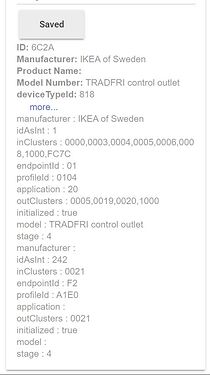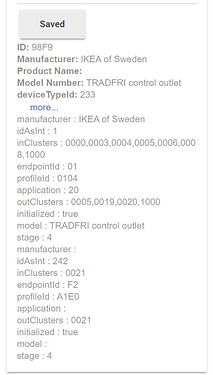Never mind… I was able to hack up the siren driver to work with the water sensor.
COPY AND PASTE THIS ROW TO THE DEVELOPER: fingerprint model:“SP 224”, manufacturer:“innr”, profileId:“0104”, endpointId:“01”, inClusters:“0000,0003,0004,0005,0006,0008,0B05,1000,FC82”, outClusters:“000A,0019”, application:“10”
This particular variant of the Innr smart plug seems to generate some extra log spam, e.g.:
dev:5342020-12-09 12:38:25.187 pm infoON/OFF CATCHALL CLUSTER EVENT - description:catchall: 0104 0006 01 01 0040 00 F7C0 00 00 0000 0B 01 0000 | parseMap:[raw:catchall: 0104 0006 01 01 0040 00 F7C0 00 00 0000 0B 01 0000, profileId:0104, clusterId:0006, clusterInt:6, sourceEndpoint:01, destinationEndpoint:01, options:0040, messageType:00, dni:F7C0, isClusterSpecific:false, isManufacturerSpecific:false, manufacturerId:0000, command:0B, direction:01, data:[00, 00]]
dev:5342020-12-09 12:38:14.573 pm infoON/OFF CATCHALL CLUSTER EVENT - description:catchall: 0104 0006 01 01 0040 00 F7C0 00 00 0000 0B 01 0100 | parseMap:[raw:catchall: 0104 0006 01 01 0040 00 F7C0 00 00 0000 0B 01 0100, profileId:0104, clusterId:0006, clusterInt:6, sourceEndpoint:01, destinationEndpoint:01, options:0040, messageType:00, dni:F7C0, isClusterSpecific:false, isManufacturerSpecific:false, manufacturerId:0000, command:0B, direction:01, data:[01, 00]]
Other than that it seems to work fine with v1.0.1.1123b
Hi Markus, This is info from a Linkind button, included with the LInkind zigbee plug, from amazon.
Can you include in generic button driver?
dev:74712020-12-21 10:19:41.324 am infoCOPY AND PASTE THIS ROW TO THE DEVELOPER: fingerprint model:“ZBT-DIMSwitch-D0001”, manufacturer:“lk”, profileId:“0104”, endpointId:“01”, inClusters:“0000,0001,0003,0B05,1000,FD01”, outClusters:“0003,0004,0006,0008,0019,1000”
dev:74712020-12-21 10:19:41.320 am traceApplication: null
dev:74712020-12-21 10:19:41.316 am infoNOT IMPORTANT: Application ID is missing for the fingerprint. Try again.
dev:74712020-12-21 10:19:41.313 am traceModel: ZBT-DIMSwitch-D0001
Hello Markus,
This is from a MOES plug linked below:
fingerprint model:“TS0112”, manufacturer:“_TYZB01_b1ngbmlm”, profileId:“0104”, endpointId:“01”, inClusters:“0000,0003,0004,0005,0006,0702,0B04”, outClusters:“0019”, application:“43”
Works great, the socket and USB ports (as a set) can be individually switched.
Thank you everyone, I’ll add these fingerprints to the driver and update some catch-all parts.
This is an info log, just turn off info logging if you don’t want these in your logs.
Hi Markus,
Can you please add this device to the driver as well?
fingerprint model:“TS011F”, manufacturer:"_TZ3000_00mk2xzy", profileId:“0104”, endpointId:“0B”, inClusters:“0000,0003,0004,0005,0006”, outClusters:“0019,000A”, application:“42”
It’s an Outlet from LIDL.
Also not sure if this is a bug or intended, while the on and off commands are working the toggle command does not. Nothing happens when I try the toggle command. Physically the outlet doesn’t toggle and the status doesn’t update.
Finally I noticed something a bit unexpected with the logs. When I send the on and off commands as expected I see this appearing in the info log. However when the physical button on the outlet is pressed nothing shows up in the info log. It does show up in the list of events and the state is updated correctly.
Not a big deal, but my expectation based on other devices and drivers was that there would be info level logs for status changes.
Hello, which driver is allowing control of the USB ports? I have Markus’s latest generic outlet(w/ presence) and don’t see USB control
Thanks
Hey Markus, Very excited for the new oh-lalabs product.
Anyway using the generic driver for tuya valve & my xbee, I’m getting the "hubaction delay"errors below
sys:12021-01-28 08:06:13.131 pm Unable to execute hubAction:delay 2000 sent from Valve zig 3.0, invalid or unspecified protocol.
app:41732021-01-28 07:51:41.072 pm infoDelay Over: Off: Plug Washing Light → delayed: 0:03:00 (cancelable)
sys:12021-01-28 07:50:05.119 pm Unable to execute hubAction:delay 2000 sent from XBEE_S2C_2_PC_VFD, invalid or unspecified protocol.
app:41732021-01-28 07:48:40.973 pm infoAction: Off: Plug Washing Light → delayed: 0:03:00 (cancelable)
app:41732021-01-28 07:48:09.884 pm infoAction: Cancel Delayed Actions
sys:12021-01-28 07:41:19.048 pm Unable to execute hubAction:delay 200 sent from XBEE3_UFL_ADTN_VFD, invalid or unspecified protocol.
sys:12021-01-28 07:41:19.046 pm Unable to execute hubAction:delay 200 sent from XBEE3_UFL_ADTN_VFD, invalid or unspecified protocol.
sys:12021-01-28 07:40:52.139 pm Unable to execute hubAction:delay 200 sent from XBEE_S2C_2_PC_VFD, invalid or unspecified protocol.
sys:12021-01-28 07:40:52.135 pm Unable to execute hubAction:delay 200 sent from XBEE_S2C_2_PC_VFD, invalid or unspecified protocol.
sys:12021-01-28 07:12:57.064 pm Unable to execute hubAction:delay 2000 sent from XBEE3_UFL_ADTN_VFD, invalid or unspecified protocol.
sys:12021-01-28 07:12:19.057 pm Unable to execute hubAction:delay 200 sent from XBEE3_UFL_ADTN_VFD, invalid or unspecified protocol.
sys:12021-01-28 07:12:19.055 pm Unable to execute hubAction:delay 200 sent from XBEE3_UFL_ADTN_VFD, invalid or unspecified protocol.
sys:12021-01-28 07:11:52.074 pm Unable to execute hubAction:delay 200 sent from XBEE_S2C_2_PC_VFD, invalid or unspecified protocol.
sys:12021-01-28 07:11:52.068 pm Unable to execute hubAction:delay 200 sent from XBEE_S2C_2_PC_VFD, invalid or unspecified protocol.
sys:12021-01-28 07:06:13.100 pm Unable to execute hubAction:delay 2000 sent from Valve zig 3.0, invalid or unspecified protocol.
I use this driver for Xbee3 devices to able to have presence. When I mentioned the driver on the site I found it on, I was informed the driver is no longer maintained or whatever. The driver I have installed seems to work fine, is this the same as the driver in Package manager or should I use this driver from this site?
Welcome to the community! The drivers are the same. Markus is not currently doing much to maintain them because we are not able to update our hubs. But, he does what he can to help where he is able.
Thank you for the welcome and info, I look forward to seeing what you guys come up with for your own platform. If I’m not mistaken, that’s the plan to release your own Hub/Controller? Can’t update your hubs wow its like that, Crazy.
yes, we are blocked form updating. As for those issues you’re having, they are related to changes I can’t check since they are in a newer FW than what I can run. I have some changes that may fix parts of it, I’ll see if I push something new in a few days if I get some time, just very hard at work coordinating all our other internal projects.
This has been discussed previously. @markus’ ethical considerations dissuade him from pursuing this course of action. FWIW, I think he is correct.
Yeah I’m not trying to discuss Marcus’s … was asking for my own knowledge but thanks
That wasn’t apparent to me from your post, because you quoted @markus indicating they are blocked from updating with “if you wanted to, couldn’t you just get a new HE …”.
Given the context, it seemed a reasonable presumption that your response was directed to @markus indicating, “yes, we are blocked from updating”.
@aaiyar is a moderator here and he was instructed to shut down these comments. He was only doing what was asked of him. Please take care as tone is easily misunderstood through text. I’m going to assume that was the case here.
That being said, I realize that it’s disheartening to hear what’s happened and our group was very devastated by this outcome. But, we have moved on. We would like everyone to heal from this and share our excitement for what is up and coming.
Markus is working very hard with our crew to get things right. Although we appreciate everyone’s concern about the situation, we’re not dwelling on it. We ask that everyone do the same. I know his absence is felt, but like any of us, we have to balance our time accordingly. The decision was made to prioritize development. Markus will update drivers as he can until someone can more actively support the drivers.
So, Let’s keep this thread on track. I do not anticipate having to step in again. Post for assistance and someone will try to get you some answers.
And I’d also like to say thank you. We do appreciate your ongoing support. Let’s focus our energy on the positive.

Hello,
I really don’t know conetst of this situation. I’m “only” using few great drivers from Oh-La Labs  so don’t get me wrong but… is it possible to add auto off function in this driver? I’m using it with Aqara LLKZMK11LM
so don’t get me wrong but… is it possible to add auto off function in this driver? I’m using it with Aqara LLKZMK11LM 
any chance to add CT (and/or RGBW) to the dimmer driver? Would be happy to donate to the cause…
Picked up a few Tradfri outlets today, pairing went smoothly except one (device TypeId: 233) picked the built in driver during pairing, slightly different fingerprint.
Switched it over and seems to be working fine.
COPY AND PASTE THIS ROW TO THE DEVELOPER: fingerprint model:“TRADFRI control outlet”, manufacturer:“IKEA of Sweden”, profileId:“0104”, endpointId:“01”, inClusters:“0000,0003,0004,0005,0006,0008,1000”, outClusters:“0005,0019,0020,1000”, application:“20”